What Data is Google Analytics Unable to Track
What actions are being missed while relying on common tracking tools?
Over 91% of U.S. businesses invest in video and digital engagement measurement, yet major campaign touchpoints like offline purchases or cross-device sales still escape their standard reports. Despite frequent attempts to draw insights from every click and conversion, blind spots in tracking often lead to incomplete views of the customer path, which distorts ad performance and underestimates marketing impact. Meanwhile, a B2B digital journey in the U.S. has shifted to averaging over sixty unique interactions across four platforms, far more than most analytics platforms can fully capture. Without addressing these gaps, reporting misses critical steps that determine growth or wasted investment.
Quick Overview
- GA tracks specific user actions but misses key data like offline conversions, cross-device journeys, and qualitative insights.
- Sales and leads from in-person interactions (e.g., store purchases, phone calls) often go untracked, leading to underreported campaign success.
- GA focuses on single transactions but doesn’t capture long-term customer value, repeat purchases, or customer retention metrics.
- Data consent laws and privacy restrictions limit tracking, leaving some user behavior and interactions unreported, impacting overall analytics accuracy.
What Google Analytics Goals Are Designed to Do?
Google Analytics goals help track the actions that matter most for measuring campaign success and customer engagement. In Universal Analytics, goals included destination, duration, pages per session, and event types for clear performance insights. GA4 uses an event-based model, letting teams monitor conversions from clicks, form submissions, or specific behaviors more flexibly. But even with these options, there are significant limitations that prevent complete visibility into your audience’s true journey.
But what are the actual blind spots that arise from these limitations? Let’s break down some key data points that Google Analytics goals simply cannot track.
Major Data Points Google Analytics Goals Cannot Track
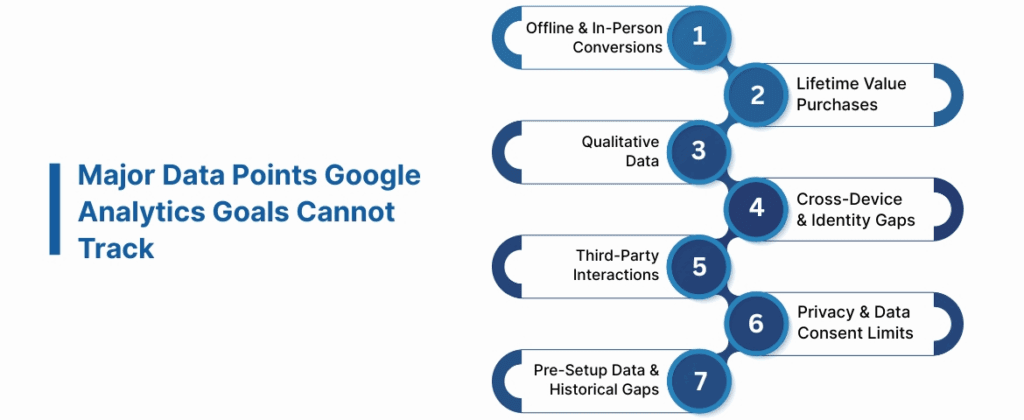
Even though Google Analytics provides powerful tracking capabilities, many important data points still slip through the cracks. These gaps can lead to misleading reports and incomplete performance analysis if they are not addressed properly. Here’s where the blind spots exist and what you can do to fill them.
1. Offline and In-Person Conversions
Many conversions happen outside your website, leaving your analytics view far from complete. Phone orders, in-store purchases, and offline event registrations often go unrecorded in standard reports. This can make digital campaigns appear less effective than they actually are.
Here are the most common misses and how you can close them:
- Phone orders or store sales rarely get tied back to ads unless you upload POS or CRM data.
- A customer might browse a product online, then buy in-store, and still show as unconverted online.
- Coupon codes and offline conversion imports can help properly attribute revenue back to digital campaigns.
2. Customer Lifetime Value & Repeat Purchases
Google Analytics goals typically measure a single transaction, not the total value a customer brings over time. Returning buyers, subscription renewals, and upsells often appear as unrelated events across reports. This hides your most profitable audience segments.
Ways to gain better insight into these patterns include:
- Connect loyalty program or CRM data to capture lifetime value across months or years.
- Build custom cohorts to measure repeat purchase behavior instead of just counting new orders.
- Analyze revenue by user over time to find customers worth re-engaging through targeted campaigns.
Also read: Understanding and Using Omnichannel Analytics Strategy for Revenue Growth
3. Qualitative Data
Goals can measure clicks and form fills, but they cannot tell you why users act a certain way. Satisfaction, frustration, and motivation are invisible in raw analytics numbers. This creates blind spots when trying to improve the user experience.
Consider using these approaches to fill the gap:
- Add on-site surveys or short polls to gather direct visitor feedback.
- Use session recordings or heatmaps to see what users struggle with before abandoning a page.
- Run user testing sessions to uncover issues that numbers alone would never reveal.
4. Cross-Device & Identity Gaps
When a person switches devices, Google Analytics may count them as two separate users. Cookie restrictions, ad blockers, and privacy settings make this fragmentation worse. The result is inflated visitor counts and missing conversion paths.
Here’s how to reduce identity fragmentation:
- Enable GA4’s User-ID feature and encourage logins for cross-device user stitching.
- Use Google Signals to combine data where consent is given.
- Maintain consistent user tagging across your properties to avoid duplicate profiles.
5. Third-Party Platform Interactions
Much of your audience engages with campaigns outside your website, and Analytics cannot see those actions. Social media comments, ad engagement, and email opens are mostly invisible until someone visits your site. This leaves big attribution gaps for upper-funnel efforts.
Here’s how to bring more of that data into your view:
- Add UTM parameters to links in emails, ads, and social posts for better campaign tracking.
- Import engagement data from ad platforms where possible for a more complete picture.
- Connect APIs from your email and CRM tools to build unified reporting dashboards.
6. Privacy & Data Consent Limits
Google Analytics cannot legally store personally identifiable information like names or emails. Opt-outs, consent banners, and ad blockers further limit the data you collect. This often leads to underreporting of conversions and audience size.
These steps can help minimize the data loss:
- Implement GA4 Consent Mode to capture aggregated data even when users decline cookies.
- Move to server-side tagging to bypass some browser-level blocking while staying compliant.
- Focus on modeling and aggregated reporting instead of relying solely on user-level data.
7. Pre-Setup Data & Historical Gaps
Analytics does not retroactively track data; everything starts from the day you set up goals. Missed configurations, event renaming, or delayed setups create holes in your historical reporting. This makes it hard to analyze long-term trends accurately.
Here are some ways to keep data continuity intact:
- Define a tracking schema early and stick to consistent event naming across campaigns.
- Audit your implementation regularly to catch missing goals before they cause major gaps.
- When possible, import historical transaction data from your CRM or sales system for a complete view.
In the next section, we’ll discuss how you can maintain continuous data flow and reduce these gaps through proper setup and regular audits.
Why These Gaps Matter?
When key data points go untracked, decision-making becomes skewed, leading to wasted ad spend and missed growth opportunities. Without a full picture of your customer journey, you risk optimizing for vanity metrics instead of real outcomes.
Here’s why closing these gaps should be a priority:
- Budget Allocation Gets Distorted: Missing offline or cross-device data can make high-performing channels look underwhelming, shifting spend in the wrong direction.
- Customer Insights Stay Shallow: Incomplete data hides who your most valuable customers are and what drives their loyalty over time.
- UX Improvements Get Delayed: Without qualitative feedback, it’s hard to pinpoint why users drop off or abandon purchases.
- Compliance & Accuracy Risks Increase: Ignoring consent signals or miscounting users can hurt data trustworthiness and compliance readiness.
- Competitive Edge Weakens: Rivals capturing a more complete view of the journey can outbid, out-target, and outperform your campaigns.
So, let’s take a closer look at how these blind spots can affect your marketing strategies and what you can do to minimize the impact.
How to Work Around These Gaps?
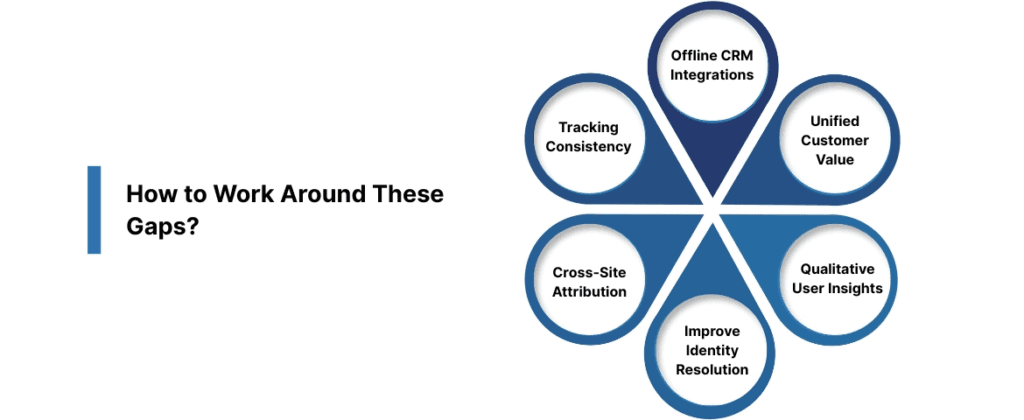
Untracked data does not mean you are stuck with blind spots forever. There are practical ways to make your analytics view more complete. Addressing these issues turns reports into accurate reflections of campaign performance.
Here’s how to solve these common challenges and build a more reliable tracking setup:
1. Strengthen Offline and CRM Integrations
Offline sales and lead conversions often go unrecorded, skewing campaign performance metrics. Integrating POS systems, call tracking, and CRM data into GA4 or a data warehouse helps tie revenue back to the right source. This lets digital campaigns reflect their true ROI.
Ingest Labs helps here with Data Integration through Ingest ID, connecting CRM, analytics tools, and marketing platforms for a unified data strategy.
2. Build a Unified View of Customer Value
Single-transaction views hide how much revenue a customer generates over months or years. Combining loyalty program, subscription renewal, and upsell data shows which segments are most profitable. This insight helps prioritize re-engagement and retention campaigns.
With Customer Data Platform capabilities through Ingest ID, Ingest Labs centralizes customer profiles and enables real-time segmentation for targeted engagement.
3. Layer in Qualitative User Insights
Clicks and conversions alone cannot explain user motivation or frustration. Session replays, heatmaps, and surveys reveal the hidden reasons behind actions or drop-offs. These insights improve decision-making for experience optimization.
Ingest Labs Event IQ supports event tracking and real-time behavior analysis to measure impactful actions and guide user experience improvements.
4. Improve Identity Resolution
Switching devices or using privacy tools can split user journeys into multiple profiles. Encouraging logins and enabling GA4’s User-ID feature creates a unified view of interactions. This reduces data duplication and clarifies attribution paths.
With Ingest ID, Ingest Labs assigns first-party identifiers to every visitor for a deeper understanding of the customer journey and accurate attribution.
5. Expand Attribution Beyond Your Site
Campaign engagement often happens on social media, email, or ads before a site visit occurs. Pulling data from these platforms builds a clearer picture of the entire funnel. This ensures credit is assigned to the right channels.
Ingest Labs Event IQ enables cross-channel marketing analysis, orchestrating consistent messaging and measuring effectiveness across multiple platforms.
6. Keep Tracking Configurations Consistent
Tracking issues usually start with misaligned event naming or delayed setup. Documenting a schema and auditing regularly keeps your data reliable. Historical imports from CRM systems can fill missing pieces.
With Data Orchestration powered by Ingest ID, Ingest Labs synchronizes and unifies data across platforms for more consistent reporting and decision-making.
Now, we’ll discuss specific tools and strategies that can help you build a more complete tracking system, ensuring you don’t miss out on valuable data.
Also read: How Cookieless Tracking Works and Its Impact on Data Collection
Advanced Solutions Beyond GA4
GA4 delivers event-based tracking and improved reporting, but it still leaves many enterprises with visibility gaps. Standard setups rarely solve issues like signal loss, cross-device fragmentation, and strict privacy requirements. This is why businesses need solutions that provide deeper insights and respect data compliance standards.
Here are the advanced approaches businesses use to go beyond standard GA4 tracking:
1. Server-Side Tracking & Signal Accuracy
Moving data collection server-side helps bypass browser limitations, ad blockers, and cookie rejection. It also gives teams more control over what is captured, cleaned, and sent to analytics platforms. This approach results in cleaner data streams and more reliable attribution modeling.
Ingest Labs helps with this through Ingest IQ, which powers server-side tracking and real-time tag monitoring for accurate, privacy-compliant data capture.
2. Unified Customer Journeys
Fragmented reporting can hide valuable insights about how users interact across multiple devices and sessions. A unified approach combines CRM data, online behavior, and offline conversions to create complete customer profiles. This enables better personalization and smarter campaign decisions.
Ingest ID solves this by assigning first-party identifiers, centralizing customer profiles, and improving return on ad spend (ROAS) tracking.
3. Cross-Channel Orchestration
Most campaigns run across multiple platforms, but standard GA4 views struggle to connect the dots between them. A cross-channel strategy brings social, email, paid ads, and on-site engagement into one measurement framework. This helps teams measure true multi-touch attribution and optimize budgets more effectively.
Event IQ enables cross-channel data orchestration, linking campaign performance across all touchpoints and offering unified reporting dashboards.
Next, let’s look into some advanced tracking solutions that go beyond GA4 and fill in those gaps more effectively.
Also read: Introduction to Server-side Tagging vs Client-side Tagging
Building a Privacy-First Data Strategy
Google Analytics often misses important data when users block cookies, decline tracking, or protect their personal information. Privacy laws like GDPR and CCPA add another layer of limitations, which can make your reports feel incomplete. These restrictions don’t just affect compliance; they also contribute to the same gaps we’ve discussed, like offline conversions and fragmented cross-device tracking.
Here’s how you can build a privacy-first measurement framework while capturing the insights GA might miss:
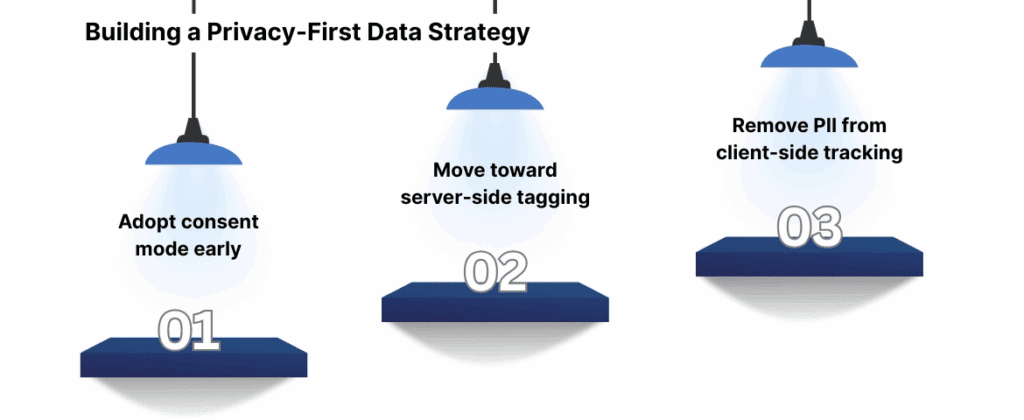
- Adopt consent mode early: Respect user choices while still collecting aggregated events to maintain useful reporting.
- Move toward server-side tagging: Capture signals that are blocked in the browser, giving a fuller picture of user journeys.
- Remove PII from client-side tracking: Use hashed or anonymized identifiers to stay compliant while keeping conversions and attribution intact.
Event IQ helps you unify customer data, track cross-device interactions, and fill in the gaps that Google Analytics alone might miss.
Final Thoughts
Google Analytics goals provide valuable insights, but they cannot capture every user interaction, offline conversion, or cross-device journey. These blind spots can limit your understanding of customer behavior, making it harder to optimize marketing strategies and measure true campaign performance. Recognizing these gaps is crucial for building a complete, accurate view of your audience and improving decision-making.
Ingest Labs offers solutions designed to address these challenges. With Ingest IQ, you get server-side tracking, real-time tag monitoring, and precise data capture across web and mobile applications. Ingest ID centralizes customer profiles for accurate attribution and personalized experiences, while Event IQ unifies data from multiple sources to optimize campaigns and track user behavior across channels. These tools enhance analytics, improve conversions, and ensure privacy.
Learn what Google Analytics misses and see how we can help you capture the full customer journey. Contact us today!
FAQ
1. What data is Google Analytics unable to track?
Google Analytics goals are designed to track specific user interactions on your website or app. However, they have limitations. For instance, they cannot track offline conversions such as in-store purchases or phone calls resulting from online interactions. Additionally, Google Analytics goals do not capture Customer Lifetime Value (CLTV) or repeat purchases from logged-in users.
2. Can Google Analytics goals track offline conversions?
No, Google Analytics goals are limited to online activities and cannot directly track offline interactions, such as in-store purchases or phone calls. To capture this data, offline activities must be manually integrated into your online data through other means.
3. How does Google Analytics handle Customer Lifetime Value (CLTV)?
Google Analytics does not have a built-in metric for Customer Lifetime Value. While it can provide insights into individual user behavior, calculating CLTV typically requires analyzing data from different sources, such as CRM systems and transaction history.
4. Are there limitations to tracking user interactions within non-web-based applications?
Yes, Google Analytics goals cannot directly track user interactions within non-web-based applications, such as mobile apps, without additional configuration or integration. Using Google Analytics for Firebase is recommended for mobile app analytics.
5. How do privacy regulations impact Google Analytics' goals tracking capabilities?
Privacy regulations like GDPR and CCPA can significantly impact tracking capabilities by limiting the types of data that can be collected without explicit user consent. This affects the comprehensiveness of data captured by Google Analytics goals.






