What is Data Tagging?
How much revenue is being lost because your data isn’t labelled clearly or stored properly across systems?
Companies using outdated data for example, when training AI models lose around 6% of global revenue, about USD 406 million, because predictions suffer from delays or stale inputs. When tags are missing or inconsistent, your teams waste time finding what matters instead of acting on it. Data tagging adds structure so insights are more accurate, reports are easier, and decisions rest on solid ground.
Key Takeaways
- Data tagging is the practice of labeling data to make it easier to find, analyze, and organize, improving access and decision-making.
- Tagged data speeds up access, ensures accurate analytics, aids campaign measurement, supports collaboration, and helps with regulatory compliance.
- Choose from centralized, decentralized, or hybrid models to align tagging practices with your organization’s structure and needs.
- Different types of tags (descriptive, structural, temporal, etc.) help organize data, while best practices like standardization and regular validation ensure data quality.
What is Data Tagging?
Data tagging is the process of assigning descriptive labels to datasets, making it easier for you to find relevant information quickly. Properly tagged data allows you to track interactions, segment audiences, and measure campaign performance efficiently across multiple channels. Using structured tags, you can organize complex datasets and ensure insights are accurate and actionable for decision-making. Implementing consistent tagging practices helps you maintain data quality, reduce errors, and support privacy-compliant operations seamlessly.
Next, we’ll look into why properly tagged data is so essential and how it influences business operations.
Why is Data Tagging Important?
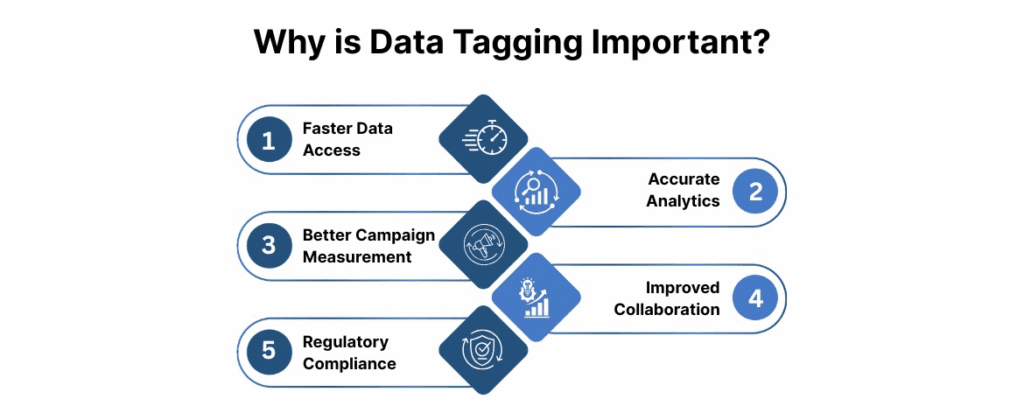
Proper data tagging ensures that information is organized and easy to retrieve, allowing you to make faster decisions with confidence. It also improves the accuracy of analytics, helping you measure campaigns and customer interactions more clearly.
With these benefits in mind, here are the key reasons why tagging data matters:
- Faster Data Access: Tagged datasets allow you to locate specific information quickly, reducing time wasted searching across multiple platforms.
- Accurate Analytics: Structured tags provide clarity for reporting and analysis, ensuring your insights reflect real user behavior.
- Better Campaign Measurement: You can track customer journeys and interactions across channels, giving you a clearer picture of marketing performance.
- Improved Collaboration: Teams can understand and use data consistently, minimizing confusion and errors when sharing datasets.
- Regulatory Compliance: Proper tagging helps you maintain records and supports adherence to privacy laws like CCPA and GDPR.
But how do you go about choosing the right way to tag your data? Let's break down the different models you can adopt for an effective approach.
Data Tagging Models
Implementing a structured approach to data tagging helps maintain consistency and accuracy across datasets. Choosing the appropriate model aligns tagging practices with organizational needs, ensuring efficiency and compliance.
Here are the primary data tagging models commonly adopted:
1. Centralized Model
In this model, a dedicated team oversees all tagging activities, ensuring uniformity across datasets. Centralization allows for standardized naming conventions and consistent application of tagging rules. This approach simplifies governance and facilitates easier data integration across platforms.
2. Decentralized Model
Decentralization empowers individual departments or teams to manage their own tagging processes. Each team tailors tagging practices to suit their specific requirements, promoting agility and responsiveness. While this model offers flexibility, it necessitates robust coordination to maintain overall data consistency.
3. Hybrid Model
The hybrid model combines elements of both centralized and decentralized approaches. Core tagging standards are established centrally, while individual teams have the autonomy to implement them as needed. This balance aims to achieve consistency without stifling the adaptability of teams.
With the right model in place, it’s time to look at the various types of tagging and how they can serve different organizational goals.
Also Read: Understanding How server side Tracking Works
Different Types of Data Tagging
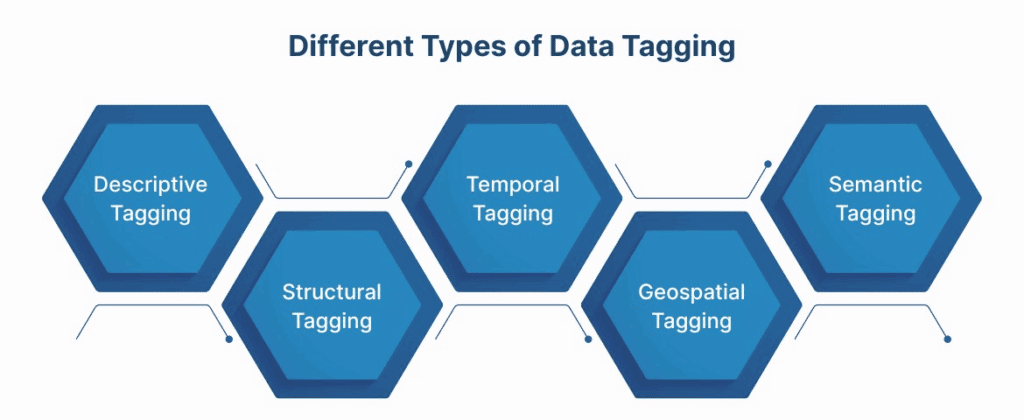
Data tagging encompasses various methods, each serving specific purposes in data organization and analysis. Selecting the appropriate tagging type aligns with your operational needs, enhancing data accessibility and utility.
Here are the primary types of data tagging commonly adopted:
1. Descriptive Tagging
Descriptive tagging involves assigning labels that describe the content or attributes of data elements. This method aids in categorizing information based on characteristics such as topic, sentiment, or product type. By implementing descriptive tags, you can improve data searchability and facilitate targeted analysis.
Examples:
- Product Catalogs: Tagging products with labels like "electronics," "home appliances," or "clothing" to categorize items.
- Customer Feedback: Labeling customer reviews with sentiments such as "positive," "negative," or "neutral" to gauge customer satisfaction.
- Content Management: Assigning tags like "technology," "health," or "finance" to articles for easier retrieval.
2. Structural Tagging
Structural tagging adds metadata to data elements to define their format, organization, or relationships within a dataset. This approach is particularly useful for datasets stored in formats like XML or JSON, where hierarchy and relationships are crucial. Utilizing structural tags ensures consistent data representation and supports efficient data processing.
Examples:
- XML Documents: Using tags like <product>, <price>, and <description> to define the structure of a product catalog.
- JSON Files: Labeling data fields such as "user_id," "order_date," and "total_amount" to represent customer orders.
- Database Tables: Applying tags to columns like "customer_name," "purchase_date," and "amount_spent" to organize transactional data.
3. Temporal Tagging
Temporal tagging associates time-related information with data elements, indicating when they were created, modified, or accessed. This type of tagging is essential for tracking changes over time and analyzing trends. Implementing temporal tags enables you to conduct time-based analyses and maintain historical data integrity.
Examples:
- Event Logs: Tagging entries with timestamps like "2025-09-01 14:30:00" to record system activities.
- Financial Transactions: Labeling transactions with dates and times to track spending patterns.
- User Activities: Assigning time-based tags to actions like "login," "purchase," or "logout" to analyze user behavior.
4. Geospatial Tagging
Geospatial tagging involves assigning geographic coordinates or spatial references to data elements. This method is commonly used in applications like Geographic Information Systems (GIS) to map and analyze spatial data. By incorporating geospatial tags, you can perform location-based analyses and visualize data geographically.
Examples:
- Delivery Routes: Tagging delivery addresses with GPS coordinates to optimize delivery paths.
- Retail Locations: Labeling store locations with latitude and longitude to analyze regional performance.
- Social Media Posts: Assigning geotags to posts to identify popular locations or trends.
5. Semantic Tagging
Semantic tagging enriches data elements with annotations that capture their meaning and context. This approach enhances data interoperability and searchability by providing deeper insights into the content. Applying semantic tags allows you to perform more nuanced analyses and improve data comprehension.
Examples:
- Healthcare Data: Tagging medical records with terms like "hypertension," "diabetes," or "cardiology" to categorize patient conditions.
- Legal Documents: Labeling clauses with tags such as "confidentiality," "termination," or "liability" to identify key terms.
- E-commerce Products: Assigning semantic tags like "organic," "vegan," or "handmade" to products for better searchability.
In addition to knowing which tags to use, following certain best practices will further solidify the accuracy and efficiency of your tagging efforts.
Also Read: Top 10 Tools for Website Visitor Tracking and Their Uses
Data Tagging Best Practices
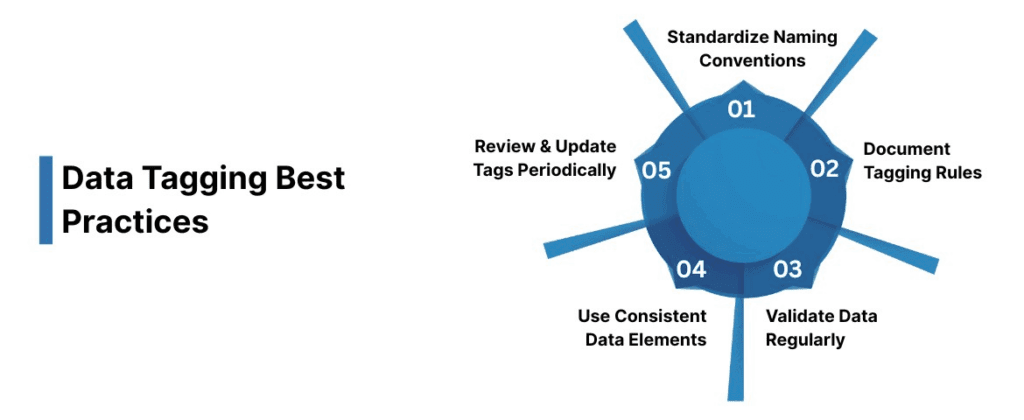
Implementing structured tagging processes ensures your datasets remain organized, accurate, and easy to analyze across multiple platforms. Consistent best practices reduce errors and improve the quality of insights, helping you make better marketing decisions.
Here are some recommended approaches to maintain effective data tagging:
1. Standardize Naming Conventions
Consistent tag names prevent confusion and ensure that you can interpret datasets quickly without mislabeling.
- Example: Use labels like "purchase_complete" instead of varying terms such as "order_done" or "checkout_success" for e-commerce events.
- Maintain a shared naming guide across teams to avoid duplicate or inconsistent tags
- Use Ingest IQ’s Web Tagging to enforce standardized tag naming across all website and mobile events automatically.
2. Document Tagging Rules
Keeping a record of all tagging rules ensures you can track implementation and maintain uniformity over time.
- Example: Document rules for events like "add_to_cart," specifying required data elements such as product ID and value.
- Update documentation whenever new campaigns or data sources are added to maintain accuracy.
- Ingest IQ provides a centralized dashboard to store and review tag rules across multiple projects.
3. Validate Data Regularly
Frequent validation ensures tags fire correctly and data collected aligns with your analytics requirements.
- Example: Monitor real-time tag execution to confirm purchase events are recorded in your analytics platform.
- Use automated alerts to catch misfires or missing tags immediately, preventing data gaps.
- Ingest Labs Tag Monitoring & Alerts automatically checks tag performance and notifies you of discrepancies in real time.
4. Use Consistent Data Elements
Assigning uniform variables across tags allows you to compare and combine data efficiently.
- Example: Always use "user_id" instead of "uid" or "customer_id" for tracking across multiple platforms.
- Map these elements to downstream analytics tools and CDPs for seamless integration.
- Ingest IQ Data Streaming ensures that all data elements are synchronized across your connected analytics platforms.
5. Review and Update Tags Periodically
Tagging requirements evolve with new campaigns, regulations, or business needs, so regular audits are necessary.
- Example: Remove or retire tags for discontinued promotions and ensure only active tags remain in production.
- Schedule quarterly reviews to update triggers, rules, and data mapping for accurate reporting.
- Ingest Labs’ Tag Manager supports version control and easy updates across environments to maintain tag accuracy.
Next, let’s turn our attention to how classification plays a role in data tagging and how you can categorize your data for easier access and analysis.
Also Read: Understanding and Improving Core Web Vitals
Data Classification and Tagging
Organizing data into defined categories helps you quickly identify, access, and manage information according to its type and sensitivity. Proper classification ensures reporting accuracy and simplifies downstream analytics across marketing and operational workflows.
Here is a structured overview of key data classification and tagging practices:
| Data Category | Purpose | Example Tags |
| Personal Data | Identifies information linked to individual users for accurate personalization and analytics. | user_id, email, phone_number |
| Behavioral Data | Tracks user interactions and engagement to understand preferences and campaign performance. | page_view, add_to_cart, purchase_complete |
| Transactional Data | Records monetary or service-related events to monitor conversions and business metrics. | order_id, transaction_value, payment_status |
| Geographical Data | Provides location-based insights for campaign targeting and market analysis. | city, country, GPS_coordinates |
| Event Data | Captures specific actions users take on digital platforms to evaluate engagement and funnels. | video_play, form_submit, click_button |
| System Metadata | Stores technical information about data sources, collection time, or environment for governance. | timestamp, device_type, browser_version |
Use Ingest IQ Data Streaming to automatically map and forward all classified data to analytics platforms, maintaining integrity and accessibility.
Finally, we’ll look at how all of these elements come together to form a comprehensive approach to data management and tagging.
Final Thoughts
Data tagging organizes and structures your data, allowing accurate analysis, better decision-making, and improved campaign measurement. Following best practices and maintaining consistent classification ensures insights remain reliable across marketing and e-commerce initiatives. Implementing structured tagging directly impacts how efficiently you can interpret user behavior and optimize performance.
Ingest Labs provides practical solutions to make data tagging and management seamless. Ingest IQ enables server-side tracking, web and mobile tagging, real-time monitoring, and data streaming for precise analytics. Ingest ID centralizes customer profiles for unified insights, while Event IQ tracks interactions across channels, helping you reduce cart abandonment, improve conversions, and maintain privacy compliance.
Start organizing your data with ease and gain clearer insights into customer behavior. Try Ingest Labs to simplify tagging, track actions accurately, and improve your marketing results.
Frequently asked questions (FAQs)
1. What is the meaning of data tagging?
Data tagging involves labeling or categorizing data to make it easier to organize, search, and analyze. It helps in classifying data for better interpretation and use in various processes.
2. What is AI data tagging?
AI data tagging refers to the process of using artificial intelligence to automatically label or categorize data. It helps in speeding up data annotation tasks and improves machine learning models by providing accurate labeled data.
3. How to do data tagging?
To tag data, you can manually assign labels to the data based on its characteristics or use automated tools for large datasets. This process typically involves reviewing the data and applying predefined tags or categories.
4. What is the purpose of tags?
Tags help organize and categorize data, making it easily searchable and accessible. They provide context, improving data analysis and decision-making efficiency.
5. What are the two main types of tags?
The two main types of tags are metadata tags and content tags. Metadata tags describe the properties of the data, while content tags identify the data’s specific subject or theme.
6. What are the benefits of tagging?
Tagging improves data organization, making it easier to locate and analyze information. It enhances workflow efficiency, provides better insights, and supports faster decision-making processes.






