Understanding Pixel Tags: Functionality and Usage
How confident are you that your marketing data is accurate? In the U.S., up to 30% of website traffic, including bots and scrapers, can trigger tracking pixels, leading to distorted analytics and misguided decisions. This isn't just a technical hiccup; it's a significant issue that can affect your bottom line. The Federal Trade Commission (FTC) has intensified scrutiny on undisclosed tracking technologies, with companies facing multimillion-dollar fines for non-compliance.
If you're managing digital marketing, e-commerce, or SaaS operations, understanding how tracking pixels work and how to control them is essential.
Quick Overview
- Pixel Tags: Small, invisible 1x1 images or code snippets embedded in websites and emails to track user activity like clicks, impressions, and conversions in real time.
- Tracking Pixels Work: When a page or email loads, the pixel sends a server request, capturing data about user behavior, such as device type, referral source, and timing.
- Key Use Cases: Track ad performance, retarget visitors, measure email engagement, and recover abandoned carts by capturing user interactions across platforms.
- Privacy & Compliance: Tracking pixels must be managed carefully to avoid privacy violations and comply with regulations like GDPR and CCPA, ensuring transparent data collection.
What is a Pixel Tag?
A pixel tag is a tiny 1x1 transparent image or code snippet embedded in websites or emails to capture interactions. In digital marketing and analytics, it helps your team measure ad impressions, user behavior, and campaign conversions in real time. Unlike cookies, a tracking pixel doesn’t store information on a visitor’s browser but instead transfers activity data securely to servers. For businesses in e-commerce, advertising, or SaaS, pixel tracking offers privacy-compliant insights that directly support data-driven strategies.
Next, we’ll take a closer look at how these tiny tools work behind the scenes to provide invaluable insights.
How Does a Tracking Pixel Work?
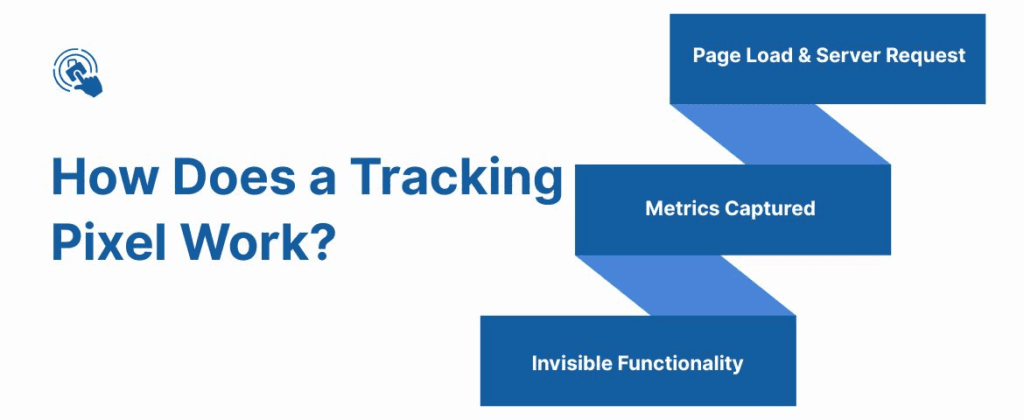
When a tracking pixel loads on your website or email campaign, it sends a server request that quietly records user activity. This process captures impressions, clicks, and conversions while remaining invisible to your customers throughout their browsing or shopping journey.
Here’s how tracking pixels support data-driven marketing for your business:
1. Page Load and Server Request
Each time a visitor opens a page or email, the pixel transmits a request tied directly to that interaction. The server instantly logs details like device type, referral source, and timing, giving your team reliable campaign-level insights. This flow ensures e-commerce brands, agencies, and SaaS teams can analyze performance without adding friction to the user experience.
2. Metrics Captured
Tracking pixels measure ad impressions, click-throughs, conversions, and even abandoned cart behaviors across digital touchpoints. With these metrics, your digital marketing team can evaluate campaign effectiveness and refine strategies for stronger ROI. For agencies managing multiple clients, this means cleaner reporting, better attribution, and more informed media investment decisions.
3. Invisible Functionality
The pixel remains invisible because it appears as a hidden 1x1 image embedded in the site or email code. Its design ensures your customers never notice tracking in action, keeping experiences fast and distraction-free. For privacy-conscious organizations, server-side pixels also support compliance while sustaining the data flow your strategies depend on.
Let’s now dive into some real-world examples of how these pixels drive results for businesses in different sectors.
Also Read: Unleashing the Power of Server-Side Tracking for In-depth Insights – Ingest Labs Approach
Use Cases for Tracking Pixels
Tracking pixels deliver privacy-compliant, invisible insights that empower your digital marketing, e-commerce, and agency teams to optimize performance across campaigns. These tiny 1×1 images or code snippets drive real-time tracking of user behavior without disrupting customer experience.
Here’s how tracking pixels support your business goals effectively:
1. Campaign Attribution & Retargeting
- Ad Impression & Click Attribution
Measure which ads drive engagement or conversions across platforms like Facebook, Google, or TikTok and refine targeting accordingly. - Retargeting Strategy
Trigger relevant ads based on actions like product page visits or form fills to recapture your visitors’ attention.
2. Email Performance & Behavioral Analytics
- Email Open Rates & Engagement
Track how often recipients open and interact with your promotional emails to optimize messaging and frequency. - Behavioral Funnels
Analyze visitor paths, such as page views, product interactions, or checkout drop-offs, to uncover friction points and boost conversion rates.
3. Cart Abandonment & Conversion Recovery
- Abandoned Cart Insights
Detect when customers leave before purchasing and retarget them with personalized reminders or incentives. - Upsell & Cross-Sell Identification
Capture browsing behavior to recommend complementary or higher-value products effectively on follow-up touchpoints.
4. Cross-Channel & Multi-Client Reporting
- Client Campaign Benchmarking
Provide transparent, multi-client attribution reporting across channels for efficient performance tracking. - Cross-Device User Journey Tracking
Understand how the same user moves from mobile to desktop to mobile again, enabling optimized messaging at each touchpoint.
By integrating this with Ingest Labs’ capabilities, your teams can:
- Utilize Ingest Labs’ Ingest IQ for real-time, server-side pixel tracking that supports accurate, privacy-compliant attribution models
- Use built-in support for over 100 media and analytics integrations—like Facebook CAPI, GA4, TikTok, and more- to streamline campaign setup and data collection.
Next, we'll take a closer look at how these advantages translate into tangible business results.
Also read: Server-Side Tagging: Why It’s Time to Shift the Game
Advantages of Tracking Pixels
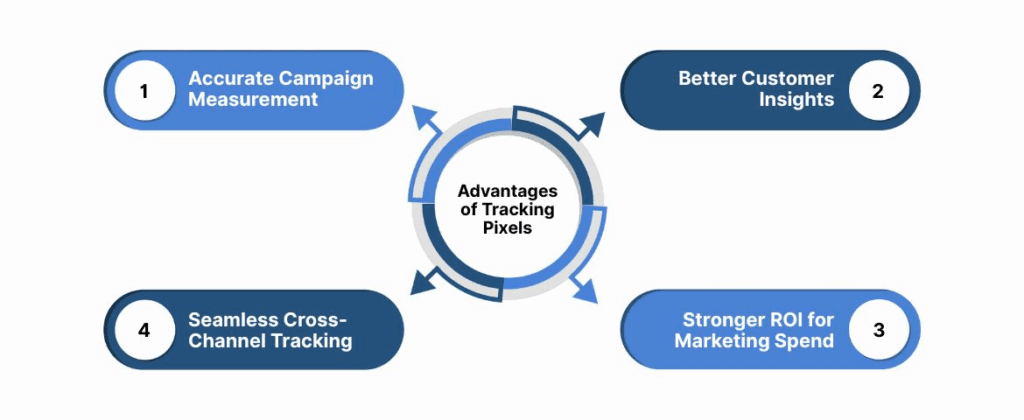
Tracking pixels may be invisible to customers, but they provide your team with powerful insights that drive measurable growth. For businesses in e-commerce, marketing, or advertising, these insights mean decisions are guided by data, not assumptions. With Ingest Labs, you can transform raw data into actionable strategies that align with compliance and ROI goals.
1. Accurate Campaign Measurement
Every impression and click tells a story about your campaign’s performance, and tracking pixels help capture that story clearly. Instead of relying on estimates, you gain verifiable proof of which ads are converting and which are not. Ingest Labs supports this process through Ingest IQ, which offers precision server-side tracking for consistent and trustworthy reporting.
2. Better Customer Insights
Understanding your customer’s journey is the key to delivering relevant experiences that build loyalty and trust. Tracking pixels allow you to monitor behaviors like email opens, page views, or checkout drops in real time. With Event IQ from Ingest Labs, these behaviors become unified insights that improve personalization and strengthen your customer relationships.
3. Stronger ROI for Marketing Spend
Every business wants to avoid wasted budget, and pixels play a direct role in optimizing spend allocation. By showing you exactly which campaigns generate revenue, they help cut underperforming tactics and scale successful ones. Ingest Labs enhances this with Ingest ID, ensuring accurate attribution so your marketing dollars go where they matter most.
4. Seamless Cross-Channel Tracking
Modern customer journeys stretch across devices and platforms, creating gaps without reliable tracking. Pixels close those gaps by linking interactions into one continuous experience, no matter the channel. Ingest Labs brings this together with Event IQ, enabling unified data orchestration for clear, cross-channel visibility.
So, how can you identify and control these tools effectively? Let’s discuss methods to ensure your pixel tracking is both compliant and accurate.
Also read: Introduction to What Tag Management is and Solutions You Should Consider
How to Detect and Control Tracking Pixels?

Many organizations want clear methods to detect tracking pixels hidden in sites, apps, or campaigns. Since pixels operate invisibly, it can feel like you’re always one step behind in protecting data. By following structured steps, you can identify and control them while maintaining privacy-first practices.
Step 1: Check Your Email and Website Headers
Inspecting headers helps reveal when hidden image requests or scripts are firing off-site to unknown servers. This makes it possible to identify suspicious calls that indicate a tracking pixel is running without disclosure. By building this into routine checks, you strengthen oversight of customer-facing platforms.
With Web Tagging inside Ingest IQ, Ingest Labs lets you record and validate every tag firing in real time, ensuring hidden pixels never slip through undetected.
Step 2: Use Browser Extensions or Privacy Tools
Privacy tools and extensions highlight invisible trackers and can even block them automatically during browsing. These tools serve as a frontline defense for spotting unexpected requests from advertising vendors. Marketing teams benefit from clearer visibility into what actually loads during customer interactions.
Tag Monitoring & Alerts in Ingest IQ provide enterprise-level real-time validation, instantly flagging failing or unauthorized tags to stop data leaks at the source.
Step 3: Monitor Server-Side Activity
Server logs show what data is leaving your site, even if pixels remain invisible in a browser. This enables stronger verification of traffic patterns, ad calls, and unusual requests tied to hidden trackers. For enterprises, server-side monitoring ensures compliance across complex digital environments.
Server-Side Tracking with Ingest IQ moves pixel execution away from the browser, preventing client-side exposure and capturing only verified, compliant signals.
Step 4: Enforce Consent and Data Governance Policies
Customers expect transparency in how their data is collected and shared through trackers. Enforcing consent banners and strict governance policies helps ensure only approved pixels run. This maintains regulatory compliance while reinforcing trust in your digital experiences.
With Data Governance in the Tag Manager, Ingest Labs enforces policy-driven tag controls and audit trails, giving teams compliance confidence across all deployments.
Let’s examine the challenges they pose and how businesses can address these issues while maintaining ethical marketing practices.
Criticism of Pixel Tags
Pixel tags often raise concerns because they collect user data in ways that can feel invisible and intrusive. For businesses relying heavily on customer trust, mishandling tracking pixels can risk compliance violations and damage brand reputation.
Here are the main criticisms you should be aware of:
- Pixel tags can collect large volumes of behavioral data without users fully understanding what information is being shared.
- Businesses may face backlash when customers realize they are being tracked without explicit consent across multiple platforms.
- Poorly implemented pixels can slow down websites or disrupt user experiences, especially in e-commerce and high-traffic campaigns.
- Advertising agencies managing multiple clients must balance tracking accuracy with compliance, where Ingest Labs offers stronger safeguards.
- Digital marketing teams risk regulatory penalties if tracking pixels are not configured with privacy laws like GDPR or CCPA in mind.
- E-commerce companies relying only on traditional tracking may face attribution gaps, which Ingest Labs solves with server-side methods.
Up next, we’ll discuss how to balance effective tracking with data protection measures to maintain both compliance and trust.
Also read: How Ethical Data Collection Builds Trust and Fuels Business Growth
Data Protection and Tracking Pixels
Data protection has become central to how digital marketing operates, especially for businesses handling sensitive customer information daily. Tracking pixels, if misused, can create compliance challenges and expose organizations to serious privacy risks.
Here are some essential points to consider:
- Strict regulations like GDPR and CCPA require transparency in how customer data is collected, stored, and used.
- Marketing teams must secure user consent before activating pixels to avoid legal penalties and reputational damage.
- E-commerce brands face additional scrutiny because purchase data is highly sensitive and tied directly to personal financial behavior.
- Agencies managing cross-channel campaigns need privacy-first tools to measure performance without exposing identifiable customer details.
- Businesses that adopt server-side tracking, such as solutions from Ingest Labs, gain stronger compliance and data accuracy together.
Through Event IQ, Ingest Labs ensures your tracking remains privacy-compliant while still supporting data-driven marketing decisions.
As we wrap up, let's reflect on how to use this knowledge to build data-driven strategies that are both effective and respectful of customer privacy.
Final Thoughts
Pixel tags play a crucial role in digital marketing, analytics, and customer journey mapping; however, they also present challenges related to transparency and compliance. For businesses in digital marketing, e-commerce, and advertising, understanding how these pixels function is vital to improving campaign accuracy without compromising user trust. Striking a balance between insights and ethical practices ensures stronger engagement and lasting customer relationships.
This is where Ingest Labs provides the advantage, offering tools like Ingest IQ, Ingest ID, and Event IQ to unify data, improve conversions, and stay privacy-compliant. With solutions ranging from server-side tracking to cross-channel campaign measurement and cart abandonment reduction, the platform empowers enterprises to manage customer signals effectively. By adopting Ingest Labs, your business gains accurate attribution, enhanced personalization, and trusted data practices built for sustainable growth.
Explore how Ingest Labs can transform your tracking and data strategies today!
Frequently asked questions (FAQ)
1. What are pixel tags?
Pixel tags are small, invisible images embedded in websites or emails to track user behavior. They collect data such as page views, clicks, and conversions for analytics and advertising.
2. Is a tag the same as a pixel?
No, a tag is a broader term that refers to any code added to a website for tracking purposes, while a pixel specifically refers to a small, invisible image used for tracking. Both serve similar purposes but are different in form.
3. Does a pixel have a smart tag?
Some pixel trackers are enhanced with "smart tags" that offer more advanced tracking features, like personalization and optimized targeting. These smart tags can adapt based on user interactions to improve performance.
4. Are tracking pixels illegal?
Tracking pixels themselves are not illegal, but their use can violate privacy laws if users' consent is not obtained. Compliance with regulations like GDPR is crucial for legal usage.
5. How do pixel trackers work?
Pixel trackers work by embedding a small, invisible image in emails or web pages, which loads when the content is viewed, sending data back to the server. This data typically includes the user's IP address, device information, and interaction details.
6. What are the risks of pixel tracking?
The risks of pixel tracking include privacy concerns, as users may unknowingly share personal information. It can also lead to data breaches if improperly handled or misused.





