Analytics for Shopify Customer Segments
Are you fully aware of how your customers behave on your Shopify store?
Recent data shows that 94% of small and medium-sized businesses plan to incorporate artificial intelligence into their operations, aiming to enhance customer engagement and streamline processes . Additionally, Shopify's revenue is expected to have climbed 24.6% during the same period, outpacing the industry's growth .
However, many businesses still struggle to effectively analyze customer behavior and segment their audience. Without proper segmentation, marketing efforts can become unfocused, leading to missed opportunities and decreased conversions. Implementing segment analytics can provide valuable insights into customer preferences, enabling more targeted and effective marketing strategies.
TL;DR
- Customer segmentation groups customers based on behavior, demographics, or value for more targeted marketing.
- Segment analytics provides insights into customer actions, enabling personalized campaigns and better targeting.
- Shopify’s segmentation tools help create dynamic customer groups based on real-time behaviors and key attributes.
- Integrating Segment, Google Analytics, and Tag Manager with Shopify streamlines data and deepens customer insights.
- Best practices include segmenting with purpose, utilizing real-time data, and personalizing experiences to boost conversions.
What Is Customer Segmentation?
Customer segmentation groups your customers into meaningful, data-driven clusters for precise targeting. You categorize audiences by shared attributes, such as behavior, demographics, or value. This process supports your marketing optimization and helps deliver personalized experiences using privacy-compliant analytics. Effective segmentation enables you to improve conversions within cookieless advertising solutions frameworks.
Now, let’s look at how analytics can be applied to these segments to provide valuable insights.
What Is Analytics For Customer Segment?
Analytics for customer segments helps you understand the behavior, needs, and preferences of specific audience groups in detail. Instead of analyzing all customers together, you focus on how each segment performs across your channels. You collect and interpret data using tools like CRM platforms, on-site tracking, or cookieless advertising solutions. These insights let you tailor campaigns, refine product offers, and drive better results through precision targeting.
Once you understand the power of these insights, let’s take a closer look at how you can start segmenting your customers within Shopify.
Also Read: How to Conduct Customer Journey Analysis: Practical Steps and Techniques
How to Segment Customers in Shopify?
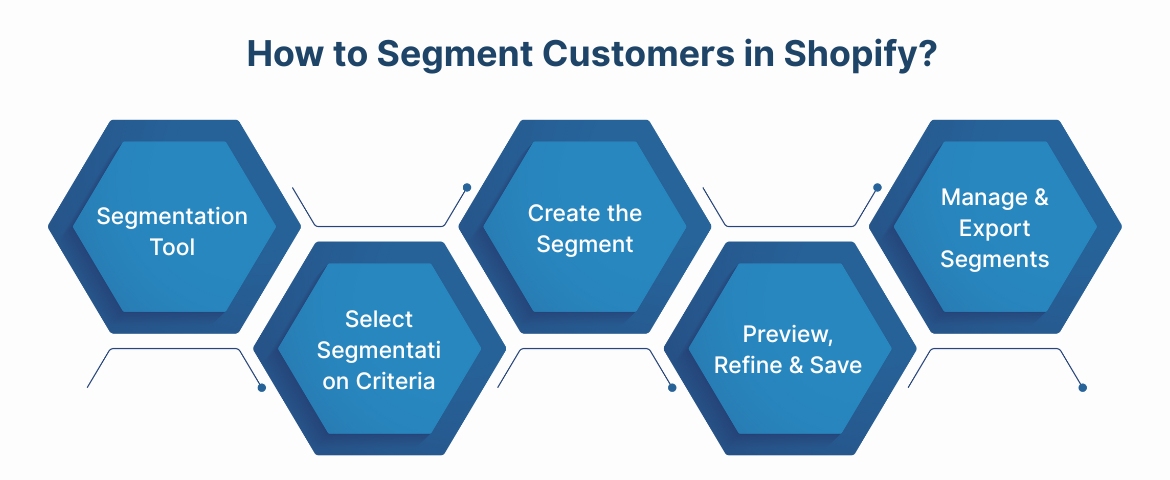
Shopify provides dynamic segmentation tools to help you target your audience based on real-time behaviors and attributes. These tools support scalable, privacy-first marketing strategies aligned with cookieless advertising solutions. You can build actionable segments directly inside your Shopify admin using flexible filters or pre-built templates.
- Access the Segmentation FeatureYou begin by accessing your Shopify admin dashboard.
- Navigate to Customers
- Click the Segments tab
- Choose Create Segment to begin building custom groups
- Select Segmentation CriteriaShopify lets you filter customers using various real-time and historical signals:
- Demographic: age, gender, education level, income, marital status
- Geographic: country, state, region, city, postal code
- Behavioral: purchase history, average order value, product views, cart activity
- Psychographics: interests, brand affinity, values, lifestyle signals
- Technographic: device type, browser, channel preferences, referral sources
- Engagement: email opens, CTRs, social media actions
- Custom tags or metafields: applied manually or via automation
- Lifecycle stages: new, first-time, repeat, loyal, at-risk, or churned customers
- Create the SegmentYou build segments using one of three methods:
- Manual Filtering: choose a filter (e.g., “Total Spend”), select a condition, and enter a value
- Templates: use Shopify’s pre-set segments (e.g,. “High-value customers”) and adjust as needed
- ShopifyQL Queries: Write custom queries using ShopifyQL for advanced segmentation
- Sidekick Tool: Describe the segment in natural language, and Shopify auto-generates the logic. This uses natural language processing to translate your segment descriptions into actionable filters automatically, simplifying segment creation.
- Preview, Refine, and SaveAfter defining the criteria, run the query to preview matching customers.
- Review the list and segment size for accuracy
- Adjust filters, operators, or values as needed
- Click Save Segment, then name it clearly (e.g., “Top US Repeat Buyers”)
- Manage and Export SegmentsYou can manage all saved segments from the Customers > Segments view.
- Edit, rename, or delete segments
- Export any segment to a CSV file for offline use or integration
- Use segments for targeting in email, ads, and analytics tools
With these segment-building tools in place, let's walk through how to integrate Shopify's segmentation features with advanced analytics to drive even better outcomes.
How to Integrate Segment Analytics with Shopify?
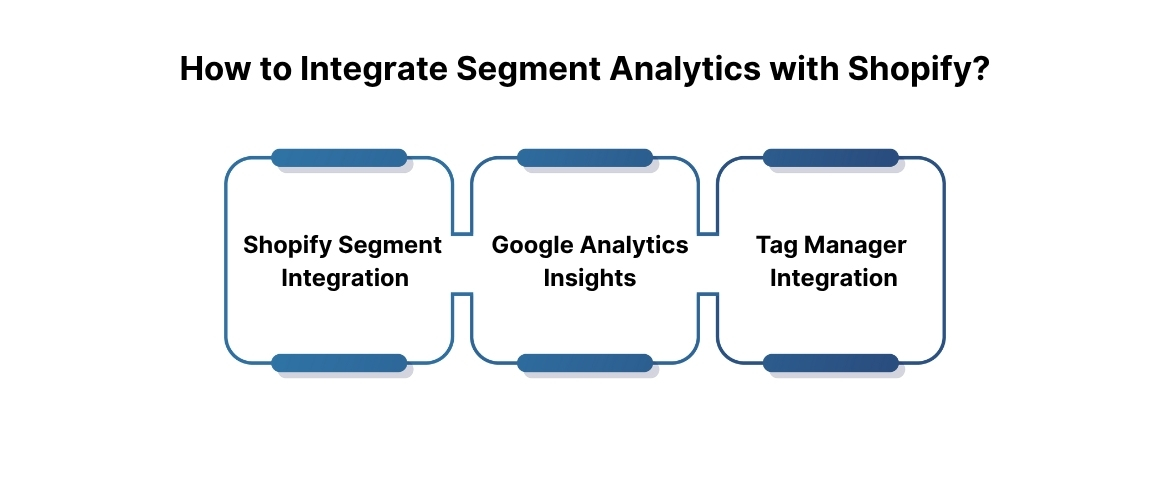
Integrating segment analytics with Shopify involves using several powerful tools to efficiently collect and analyze customer data. By linking Shopify with platforms like Segment, Google Analytics, and Google Tag Manager, you can consolidate valuable customer insights from various touchpoints and create comprehensive, actionable customer profiles. Here’s a breakdown of how to achieve this integration:
1. Link Your Shopify Store with Segment
- Connect Shopify to Segment: Use Segment’s integration platform to sync Shopify with various analytics tools.
- Real-Time Data Capture: Segment captures real-time data from customer interactions, including product views, add-to-cart actions, and purchases.
- Forward Data to Analytics Tools: Send this data to tools like Google Analytics or your chosen Customer Data Platform (CDP) for deeper analysis.
2. Utilize Google Analytics for Deeper Insights
- Track Customer Actions: With Segment connected, data flows directly to Google Analytics for easy tracking of key metrics.
- Page Views: See how customers navigate your store and what pages they visit the most.
- Purchases: Track completed transactions to assess conversion rates across customer segments.
- Abandonment Rates: Monitor cart and checkout abandonment to identify areas for improvement.
- Analyze Key Metrics: Use Google Analytics to dive into:
- Customer Retention: Understand which customer segments are returning to your store.
- Lifetime Value (LTV): Identify high-value customers who contribute to long-term revenue.
- Campaign Performance: Track how your marketing campaigns are performing for different customer groups.
3. Integrate Google Tag Manager for Efficient Tracking
- Manage Tags Effectively: Use Google Tag Manager to deploy tracking tags across your site without slowing down performance.
- Streamlined Tag Management: Centralize and control all your tags, such as Google Analytics, Facebook Pixel, or conversion tracking, from a single interface.
- Reduced Site Load Times: Server-side tag management minimizes the impact on page speed, enhancing user experience while ensuring data accuracy.
- Track Interactions with Precision:
- Track actions like button clicks, form submissions, and product views.
- Set up custom triggers for specific customer actions (e.g., when a customer adds a product to the cart).
By integrating segment analytics with Shopify, you can unlock the power of data to enhance customer engagement, optimize marketing efforts, and drive growth. This seamless integration streamlines data collection and analysis, allowing you to focus on what matters most: delivering a better experience for your customers while growing your business.
To illustrate how powerful this integration can be, let's dive into real-world examples of how these analytics work across different customer segments.
Also read: Diagnose and Improve Shopify Website Performance
Real-World Examples & Key Metrics to Track
- Example A: High-Value Segment (Customers with >3 Orders & >$500 Lifetime Value)To evaluate your high-value segment, compare the key metrics of these customers against your store’s averages.
- Average Order Value (AOV): For this segment, you’ll likely see higher AOVs compared to average customers. Analyze how much each high-value customer spends per order.
- Repeat Purchase Rate: Measure how often these customers make additional purchases. High-value customers typically exhibit a higher repeat purchase rate, indicating strong loyalty.
- Refund Rate: Track how often high-value customers return products. A lower refund rate in this segment suggests they are satisfied with their purchases.
- Example B: Abandoned Cart SegmentAbandoned cart data is critical for optimizing your store’s conversion strategy.
- Recovery Rate: Measure the percentage of abandoned carts that get converted after sending a recovery email or retargeting ad.
- Conversion Post-Email: Track the specific conversion rate from cart abandonment emails to completed purchases.
- Channel Source Attribution: Identify the channel (email, social media, paid ads, etc.) that brings back the most abandoned carts and optimize your recovery strategy for that channel.
- Example C: New vs. Returning SegmentsSegmenting by new and returning customers helps understand cohort retention.
- Cohort Retention: Track retention rates for new vs. returning customers over 30, 60, and 90-day windows. This helps to understand the effectiveness of customer retention strategies and how many new customers convert into loyal ones.
Key Metrics to Track for Each Segment
Tracking key metrics allows you to understand the behavior and performance of different customer segments, enabling you to optimize your strategies. These metrics help you measure customer engagement, identify growth opportunities, and assess the effectiveness of your marketing efforts.
- Customer Lifetime Value (CLV): Measure how much each segment contributes to your long-term revenue.
- Retention Rate: Track how many customers return and make repeat purchases.
- Refund Percentage: Understand the percentage of orders that are refunded, which can indicate product satisfaction or issues.
- Discount Usage: Track how often customers use discounts, helping assess the impact of promotions on different segments.
- Average Order Value (AOV): Analyze the spending patterns of different segments to identify opportunities for increasing order value.
With these examples in mind, let’s now explore the best practices for making segment analytics truly effective in Shopify.
Best Practices for Segment Analytics in Shopify
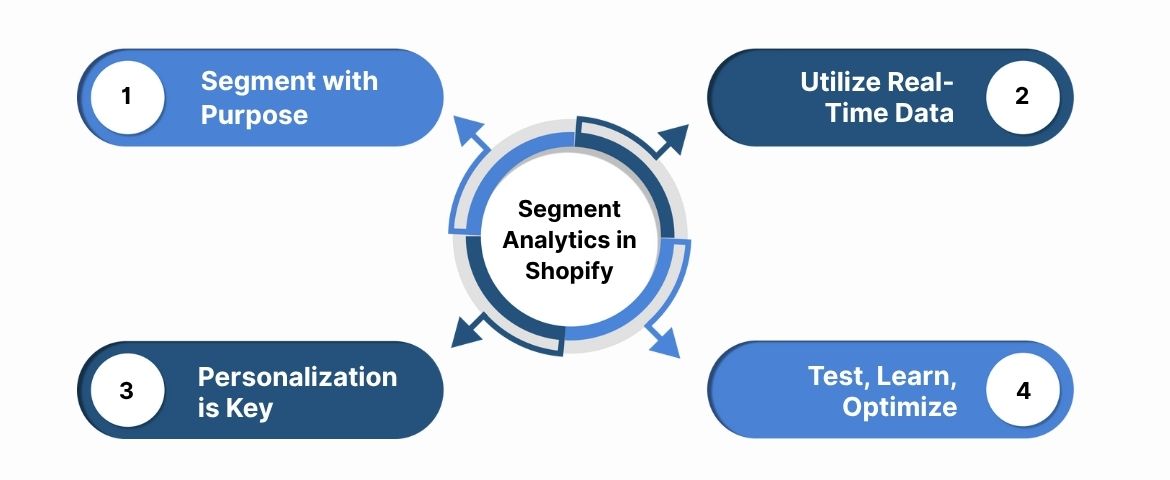
To effectively leverage segment analytics, it’s important to implement strategies that align with your goals. Below are key best practices to ensure your segmentation efforts deliver the best results.
- Segment with PurposeTo create effective customer segments, focus on data that directly impacts your business. Consider segmenting by purchase frequency, behavior patterns, or customer demographics. Defining clear segments ensures that your marketing campaigns are more targeted, delivering personalized experiences that resonate with each group.Ingest ID helps you build precise customer segments using first-party data, ensuring a deep understanding of your audience for accurate segmentation and personalization.
- Utilize Real-Time DataReal-time data allows you to stay agile and adapt your strategies quickly. By continuously monitoring customer behavior, you can adjust campaigns and offers to stay aligned with changing preferences. This approach ensures that your marketing efforts remain relevant and effective, maximizing conversions in the moment.With Ingest IQ, you can collect real-time data from both web and mobile environments, helping you fine-tune your strategies instantly and boost customer engagement.
- Personalization is KeyPersonalization is one of the strongest ways to increase engagement and customer loyalty. By using segment analytics, you can tailor product recommendations, content, and offers to specific customer groups. The more personalized the experience, the more likely customers are to convert and return for future purchases.Ingest ID enables seamless cross-device identity resolution, allowing you to deliver hyper-personalized experiences at scale for every customer segment.
- Test, Learn, OptimizeA/B testing is a crucial part of refining your marketing strategies. Regularly test different approaches for each customer segment, such as varying messaging or promotional offers. By analyzing the results, you can determine what works best for each segment and continue to optimize your strategies for maximum impact.Ingest IQ supports A/B testing by providing real-time insights and detailed reporting on tag performance, ensuring your testing is both accurate and impactful.
Each of these best practices focuses on creating meaningful, actionable segments and adapting your strategies based on the insights you gather. As we understood the solid foundation, let’s discuss how you can use segment analytics to foster growth and refine your marketing strategies.
Using Segment Analytics to Drive Growth
Segment analytics is a powerful tool that goes beyond just collecting data. By strategically leveraging segment insights, you can significantly enhance your marketing efforts and drive growth at every stage of the customer journey. Here’s how you can use segment analytics to fuel business growth:
- Maximize Customer Insights
- Analyzing customer behavior within each segment provides a deeper understanding of your audience’s preferences.
- Use this insight to craft personalized messages and campaigns that directly address customer needs and desires.
- By understanding what motivates different segments, you can improve engagement and increase conversions.
- Utilize Ingest IQ’s advanced event tracking and Ingest ID’s privacy-first identity resolution to unify behavioral data and build rich, actionable customer segments. The platform’s real-time analytics empower you to personalize experiences based on granular, compliant insights.
- Target Marketing Campaigns
- Segment analytics allows you to allocate marketing resources effectively.
- Personalized Ads: Target specific customer segments with highly relevant ads to increase click-through rates.
- Tailored Emails: Craft personalized email campaigns that speak directly to each segment’s unique interests and behaviors, boosting open and conversion rates.
- With Ingest Labs’ Tag Manager and over 100 integrations, you can trigger precise marketing pixels and sync audience segments to ad platforms for hyper-targeted campaigns. Server-side orchestration ensures privacy compliance and seamless activation across channels.
- Drive Customer Retention
- Use segment data to target your most loyal customers with exclusive offers or loyalty programs.
- High-Value Customers: Provide special incentives to high-value customers, enhancing their lifetime value (LTV).
- Repeat Purchase Incentives: Create retention strategies that reward repeat purchases, ensuring your best customers return for more.
- Ingest Labs’ Event IQ module lets you define and track custom retention events, while real-time alerts help you identify and reward high-value segments instantly. Automated data streaming ensures loyalty triggers reach your CRM or marketing tools without delay.
- Track the Entire Customer Journey
- Segment analytics provides a comprehensive view of how customers interact with your brand at various touchpoints.Identify where customers drop off and uncover opportunities to optimize their path, whether it’s the checkout process or post-purchase engagement.By enhancing the customer journey, you can increase conversions and minimize friction points that may lead to abandonment.Ingest Labs’ centralized dashboard visualizes journey analytics across web and mobile, highlighting drop-off points and conversion bottlenecks in real time. Integrated diagnostics and live debugging tools enable rapid optimization for every segment’s experience.

Let’s now address some of the challenges you may face when integrating segment analytics and how to overcome them.
Challenges in Segment Analytics Integration

Integrating segment analytics with your Shopify store can be immensely valuable, but it’s not without challenges. Understanding these obstacles upfront will help you mitigate them and get the most out of your analytics efforts.
- Ensuring Data Quality: For segment analytics to be effective, your data needs to be accurate. Inconsistent or incomplete data will lead to misleading insights that can negatively impact decision-making.Ingest IQ’s real-time tag monitoring and data validation tools ensure every event from Shopify is captured accurately and consistently. Automated alerts immediately flag data anomalies, so you can trust your analytics for business decisions.
- Complex Integration Processes: Connecting multiple platforms (e.g., Shopify, Segment, Google Analytics) can be complicated. You need to ensure proper data flow and synchronization across systems, which can sometimes require technical expertise.Ingest Labs’ no-code integrations and centralized dashboard let you connect Shopify, Segment, and third-party analytics in minutes, no developer required.
- Over-Segmentation Risks: While segmentation is powerful, too many segments can lead to analysis paralysis. Be mindful of balancing the granularity of segments with their actionable value.Event IQ enables you to define, manage, and prioritize segments directly in the UI, helping you focus only on segments that drive actionable insights.
- Privacy and Compliance: Collecting and analyzing customer data in a way that complies with privacy regulations like GDPR and CCPA can be tricky. It's important to stay updated on privacy laws to avoid legal complications.Ingest Labs is built for privacy-first data collection, with automated compliance checks and audit trails for every Shopify event. The platform ensures your analytics are always aligned with the latest global privacy standards.
By recognizing and addressing these challenges, you can ensure that your segment analytics integration goes smoothly and delivers maximum value for your business.
Final Thoughts
Understanding and utilizing customer segments is essential for enhancing marketing strategies, optimizing conversions, and building lasting relationships with your audience. Segment analytics provides invaluable insights into customer behavior, enabling businesses to make data-backed decisions that drive growth and improve overall marketing performance. By identifying trends and personalizing customer experiences, you can deliver targeted, high-impact campaigns that increase engagement and boost ROI.
For businesses looking to elevate their segment analytics and marketing efforts, Ingest Labs offers powerful tools that simplify the process and ensure accuracy. With products like Ingest IQ, Ingest ID, and Event IQ, Ingest Labs enables seamless server-side tracking, real-time data streaming, and deep customer insights across multiple channels. These tools not only help you collect and manage data efficiently but also ensure privacy compliance and enhance marketing performance. Whether you're optimizing conversions, tracking user behavior, or improving cross-channel marketing, Ingest Labs provides the solutions you need to make data work for you in the most efficient way possible.
Unlock the power of segment analytics with Ingest Labs' privacy-first solutions and drive growth. Schedule a demo today to see how we can transform your data strategy.






