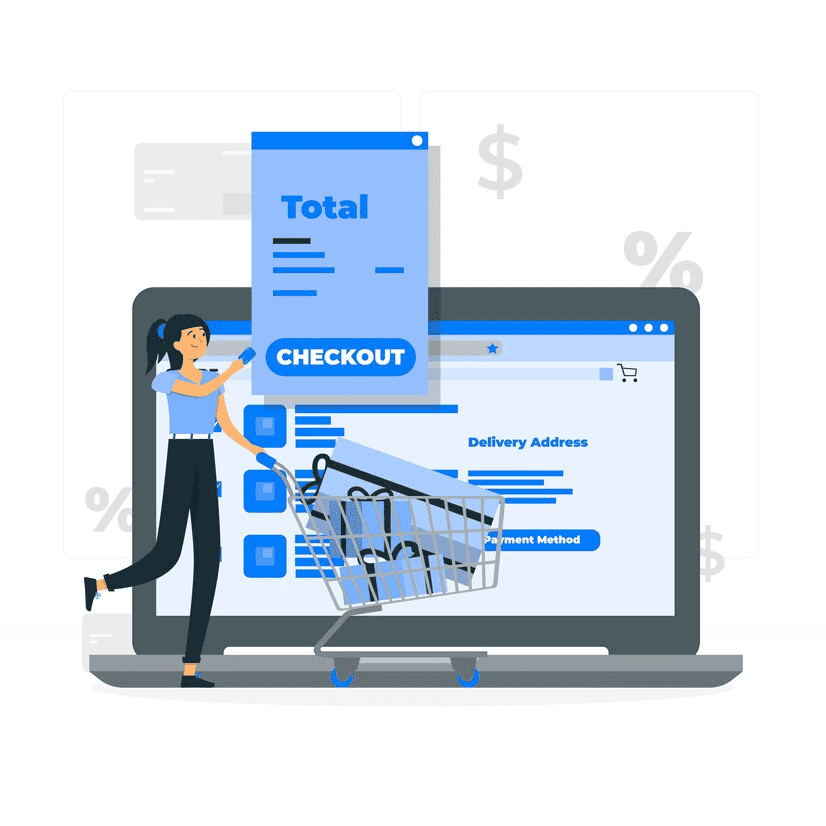Shopify Checkout Extensibility Migration Guide
As Shopify continues to grow and adapt to the changing needs of e-commerce businesses, one of the major areas of focus has been the checkout process. Shopify Checkout Extensibility allows merchants to modify and customize the checkout experience, integrating advanced features like custom fields, payment gateways, and third-party apps.
However, migrating to Shopify's Checkout Extensibility can present a set of challenges for merchants looking to take full advantage of this feature. Whether you're moving from Shopify’s default checkout to a more flexible, customizable setup or upgrading to Shopify Plus, understanding the common Shopify checkout extensibility migration challenges will help ensure a smoother transition and fewer roadblocks.
In this blog, we will look into the key challenges businesses face during Shopify checkout extensibility migration and provide practical solutions to help you make this transition as seamless as possible.
What is Shopify Checkout Extensibility?
Shopify checkout extensibility allows merchants to customize and extend their Shopify store’s checkout experience. It includes modifying checkout pages, adding custom fields, integrating third-party applications, and adjusting the checkout process to suit your business needs. This feature is primarily available to merchants using Shopify Plus, but Shopify is gradually expanding some of its customization features to other plans as well.
Checkout extensibility can include:
- Customizing the design and layout of the checkout page.
- Adding custom fields for additional customer information.
- Integrating payment gateways and loyalty programs.
- Personalizing the checkout process with product recommendations, special offers, or gift messages.
While these customizations offer numerous benefits, migrating to this new system can pose some challenges, especially if you are upgrading from an older version or integrating with multiple third-party applications.
Why Migrate to Shopify Checkout Extensibility?
Before we dive into the challenges, let’s quickly look at why migrating to Shopify Checkout Extensibility is a game changer. Shopify's enhanced checkout system allows for deeper customization, making it possible to:
- Tailor the checkout flow based on customer needs.
- Add custom fields for promotions, shipping, or additional data collection.
- Integrate payment systems, loyalty programs, and third-party applications seamlessly.
- Gain access to advanced analytics for better conversion tracking and marketing optimization.
If you're ready to level up your Shopify checkout experience, migration is the first step. But the migration process does come with its fair share of challenges.
Shopify Checkout Extensibility Migration Challenges
1. Compatibility with Existing Customizations
One of the first challenges when migrating to Shopify Checkout Extensibility is ensuring compatibility with your existing customizations. Many merchants may have heavily customized their checkout process using themes, apps, or scripts, which could break or conflict with Shopify’s new extensibility features.
For example, if you are currently using a third-party app to manage checkout steps, it may not be fully compatible with Shopify’s new extensibility framework. This can lead to errors or broken functionality during the migration process.
Solution: Conduct thorough testing to ensure that your current checkout process, including custom fields, scripts, and apps, works properly within the new Shopify extensibility framework. Make use of Shopify’s sandbox environment to test all features before going live.
For more insights on customizing checkout, check out our blog on Understanding and Optimizing Conversion Funnels in Digital Marketing.
2. Data Migration and Integrity
When migrating to Shopify Checkout Extensibility, there’s a risk of data loss or corruption, especially when transferring customer data, order details, and payment information. Ensuring data integrity during migration is essential to avoid issues like missing customer information, incorrect orders, or payment errors.
Solution: Plan your migration carefully by creating backups of your data and using tools that are specifically designed for migrating Shopify checkout data. Shopify offers a variety of APIs and tools to help manage this data migration. Additionally, work with Shopify’s support or a trusted Shopify expert to ensure that all data is correctly moved without affecting its integrity.
For more tips on handling data migrations, you can read our blog on How Cookieless Tracking Works and Its Impact on Data Collection.
3. Integrating Third-Party Apps and Services
Shopify Checkout Extensibility enables you to add third-party apps and services, but some existing apps may not yet support the new extensibility features. For example, certain integrations related to shipping, loyalty programs, or fraud prevention may not be compatible right away, which can cause delays or errors in the checkout process.
Solution: Research the third-party apps you're using and check if they are compatible with Shopify Checkout Extensibility. If not, work with your app providers or Shopify experts to ensure that they can be upgraded or replaced with compatible alternatives. Shopify’s App Store offers a wide range of solutions, so it’s important to ensure that your apps will work properly after the migration.
For a deeper understanding of how third-party integrations impact your business, you can refer to our blog on Best Tools for Tracking Digital Properties.
4. Ensuring Mobile Optimization
As more shoppers use mobile devices to make purchases, ensuring your checkout process is fully optimized for mobile is essential. Migrating to Shopify Checkout Extensibility could cause layout or functionality issues on mobile devices, which may hurt conversions and lead to poor customer experience.
Solution: Test your checkout experience across a variety of devices, ensuring that the checkout flow is smooth and mobile-friendly. Shopify provides various responsive themes and tools to ensure that your store works seamlessly across devices. It’s also important to optimize custom fields, buttons, and payment options for mobile screens.
For more information on improving site speed and mobile optimization, check out our blog on Site Slowing Down? Strategies to Improve PageSpeed with Google Tag Manager.
5. Performance and Speed Issues
Adding custom features to the checkout can impact the overall speed and performance of your Shopify store. Slow checkout pages can result in cart abandonment, and long page loads can hurt your store’s SEO and user experience.
Solution: Minimize the number of third-party scripts running on the checkout page, and use server-side tracking to enhance speed. Additionally, use tools like Google’s PageSpeed Insights to monitor and optimize your checkout page’s load time.
You can explore more about improving website performance in our article on Understanding and Improving Core Web Vitals.
How to Overcome Shopify Checkout Extensibility Migration Challenges
Migrating to Shopify Checkout Extensibility doesn’t have to be a daunting process. By following best practices, such as testing in a sandbox environment, ensuring compatibility with third-party apps, and maintaining mobile optimization, businesses can overcome these challenges and enjoy the benefits of a customized checkout experience.
Here’s how you can make the migration process smoother:
- Plan ahead: Take the time to understand the features of Shopify Checkout Extensibility and ensure your current setup can be migrated without losing any critical data.
- Test thoroughly: Use Shopify’s sandbox environment to test your checkout process and third-party integrations before going live.
- Optimize performance: Focus on improving site speed and mobile optimization to reduce the risk of cart abandonment.
- Seek expert help: If you’re unsure about the migration process, consider working with a Shopify expert or using services like Ingest Labs to help you streamline the process.
For more insights on data tracking and optimization, you can explore our blog on Track the Customer Journey Across Multiple Channels with Ingest Labs.
How Ingest Labs Helps with Shopify Checkout Extensibility Migration
Ingest Labs offers key solutions to streamline the migration to Shopify’s checkout extensibility, ensuring data accuracy, privacy compliance, and seamless integrations.
- Accurate Data Collection with Server-Side Tagging: Ingest Labs’ server-side tag management ensures that customer behavior, conversions, and attribution are tracked accurately during the migration process, providing a secure and reliable data layer.
- Privacy Compliance Made Easy: Ingest Labs helps businesses stay compliant with privacy regulations (GDPR, CCPA, PIPEDA, etc.) by managing consent and ensuring sensitive data is handled properly throughout the Shopify checkout changes.
- Real-Time Pixel Monitoring & Alerts: With real-time monitoring of tracking pixels, Ingest Labs ensures that all tags function correctly and provides alerts for any failures, helping businesses maintain accurate reporting during migration.
- Seamless Integrations: Ingest Labs supports key marketing tools like Facebook CAPI, Google Analytics 4, and TikTok, ensuring that conversion events like “Add to Cart” and “Purchase” are properly attributed during the migration process.
- Enhanced First-Party Data: By focusing on first-party data, Ingest Labs helps businesses gain accurate insights into customer behavior, ensuring better attribution and improved targeting for marketing campaigns post-migration.
Ingest Labs makes migrating to Shopify Checkout Extensibility smoother by ensuring reliable data tracking, privacy compliance, and seamless integration with marketing tools.
Conclusion
Migrating to Shopify checkout extensibility offers significant benefits in terms of customization, flexibility, and improving the customer experience. However, it also comes with its own set of challenges, including data migration, app compatibility, and customization limitations.
By planning ahead, testing thoroughly, and using Ingest Labs to enhance tracking and personalization, you can ensure a smooth and successful migration to Shopify’s flexible checkout system.
Ready to optimize your Shopify checkout experience? Contact us today to discover how Ingest Labs can help you manage and enhance your Shopify checkout extensibility.