Web Analytics vs Mobile Analytics: Key Differences Explained
Do you know whether your customers behave differently on your website compared to your mobile app?
Recent U.S. data shows that 90% of adults own a smartphone, and over half of all web traffic comes from mobile devices. This shift has made it harder for businesses to rely on a single analytics approach. Without separate insights, marketing efforts risk missing key patterns in engagement, retention, and conversions. Understanding the differences between web analytics and mobile analytics helps you measure the right metrics for each and make better, data-driven decisions for growth.
Quick Overview
- Web Analytics focuses on tracking user interactions on websites, providing insights into traffic sources, bounce rates, and conversion paths.
- Mobile Analytics tracks behavior within apps, focusing on events like taps, screen flows, retention rates, and in-app purchases.
- Key Differences: Web analytics captures browser data, while mobile analytics uses device-specific data for more precise tracking and deeper insights.
- Combining Both: A unified analytics strategy helps businesses measure performance across platforms, track user journeys, and make data-driven decisions.
What is Web Analytics?
Web analytics tracks and measures how visitors interact with your website across pages, clicks, and sessions. These insights help you understand traffic sources, content performance, and where potential customers drop off before converting. When used well, it shows you which campaigns drive qualified traffic and revenue rather than vanity clicks. With clear data, you can adjust pages, ads, and funnels to improve the overall user journey and results.
But that’s only part of the picture. Let’s move on to the role mobile analytics plays in tracking user behavior.
Metrics and Concepts for Web Analytics
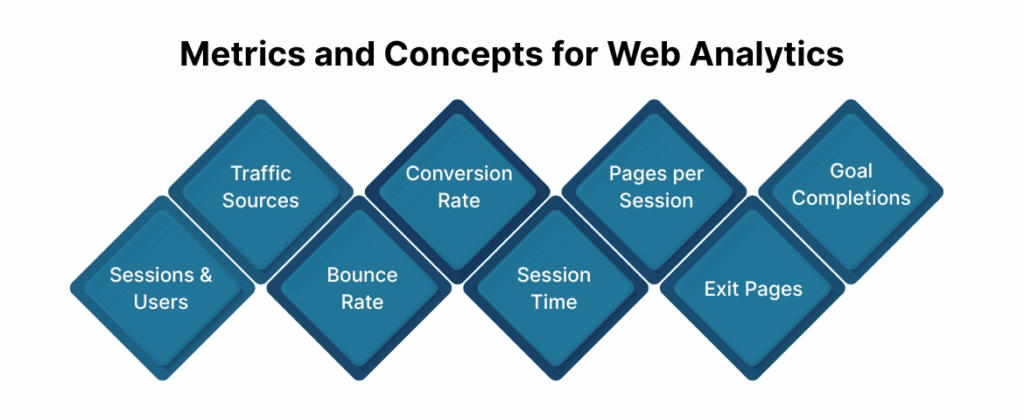
Web analytics focuses on tracking how visitors interact with your website and where they come from. It helps you measure engagement, spot conversion gaps, and refine campaigns to attract quality traffic.
Here are the key metrics and concepts you should monitor regularly:
- Sessions and Users: Show how many visits your site receives and how many unique visitors engage with it.
- Traffic Sources: Break down where users originate, including search, social, direct visits, or paid campaigns.
- Bounce Rate: Measures the percentage of users leaving after viewing only one page, signaling weak engagement.
- Conversion Rate: Tracks how many users complete desired actions like purchases, signups, or downloads.
- Average Session Duration: Reveals how long users stay on your site, indicating content depth or page quality.
- Pages per Session: Shows how many pages users view in one visit, useful for gauging interest levels.
- Exit Pages: Identifies the last page users see before leaving, helping you improve critical journey points.
- Goal Completions: Measures progress toward specific objectives like lead form submissions or newsletter signups.
While these metrics provide a strong foundation for web analytics, mobile analytics has its own set of essential metrics to track. Let’s turn our focus to those next.
What is Mobile Analytics?
Mobile analytics tracks user actions inside your app, from screen views to taps, crashes, and in-app purchases. It helps you see how users manage features, where they churn, and what keeps them engaged longer. This data shows you which updates improve retention and which ones cause friction or uninstall spikes. By acting on these insights, you can refine app flows, campaigns, and experiences to drive higher lifetime value.
Let’s now shift focus to the metrics that matter most for mobile app analytics.
Metrics and Concepts for Mobile App Analytics
Mobile analytics focuses on tracking how users behave inside your app, from first open to repeat engagement. It gives you deeper insights into retention, churn, and which features drive the most value.
Here are the most important mobile app analytics metrics to track for growth and user experience improvement:
- App Downloads and Installs: Measure how many users install your app and whether campaigns drive new installs consistently.
- Daily Active Users (DAU) and Monthly Active Users (MAU): Track how many unique users open your app daily or monthly.
- User Retention Rate: Shows how many users return after their first session, a core metric for app engagement success.
- Churn Rate: Measures how many users stop using your app, helping you reduce uninstall rates with targeted updates.
- In-App Events Tracking: Captures specific actions like button taps, form submissions, or completing a purchase inside the app.
- Screen Flow and User Journeys: Visualizes how users move between screens, showing drop-off points and navigation friction.
- Average Session Duration: Reveals how much time users spend per visit, guiding you toward features that keep them engaged.
- Crash Reports and Errors: Monitors app stability by reporting crashes and bugs that negatively affect user experience.
- Push Notification Engagement: Measures open rates and conversions from notifications, helping improve campaign timing and relevance.
- In-App Purchases and Revenue Metrics: Tracks monetization data like ARPU (Average Revenue Per User) to tie engagement to revenue growth.
Now, let’s break down how web and mobile analytics differ in terms of tracking methods and data collection.
Also read: Using UTM Codes for Marketing Campaign Tracking
Key Differences Between Web Analytics vs Mobile Analytics
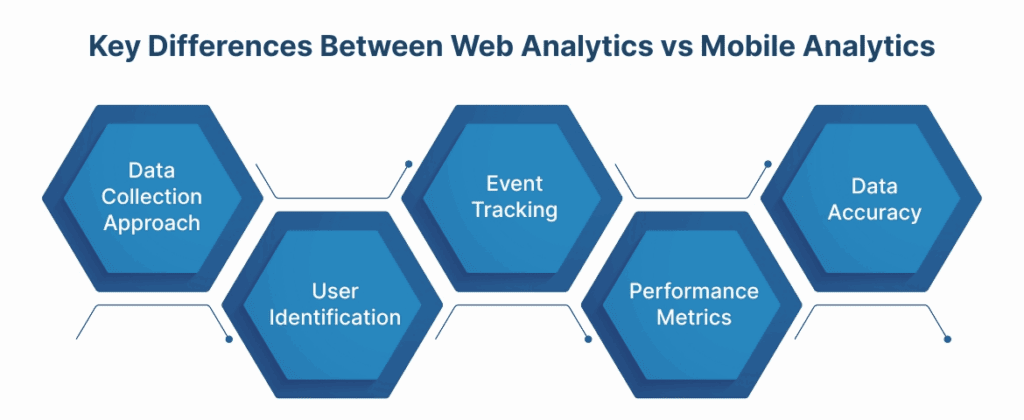
Understanding the differences between web analytics vs mobile analytics helps you measure each channel with precision. Treating them the same often leads to misinterpreted data and missed opportunities across campaigns and product decisions.
Here are the major differences you need to know to track user behavior accurately and take meaningful action:
1. Data Collection Approach
Web analytics collects browser data using cookies, scripts, and server logs to capture user sessions and page interactions. Mobile analytics relies on SDKs that gather in-app events, session durations, and device-specific performance data in real time. For example, while a website shows you which landing page users visit, the app can show which button they tap next.
2. User Identification
Web analytics depends on browser cookies that reset when users clear cache or switch devices, creating fragmented profiles. Mobile analytics uses persistent device identifiers, allowing better tracking of returning users across multiple sessions on the same device. For instance, an app can recognize a returning shopper even after weeks, while a website might count them as new.
3. Event Tracking
Web platforms focus on pageviews, clicks, form submissions, and goal completions as primary engagement indicators. Mobile analytics measures taps, swipes, app crashes, and custom in-app events tied to specific features. For example, you can see how many users completed a purchase flow inside the app versus abandoning it midway.
4. Performance Metrics
Web analytics highlights bounce rate, time on site, session duration, and traffic source breakdowns for optimization decisions. Mobile analytics emphasizes session frequency, screen flow, crash reports, and retention cohorts to guide development priorities. If app crash rates rise after an update, you can link it directly to lower engagement in reports.
5. Data Accuracy
Web tracking can be disrupted by ad blockers, browser privacy settings, and cookie restrictions that hide user actions. Mobile tracking offers more reliable event capture because SDKs run natively within the app environment, bypassing browser limitations. For example, you can still measure in-app conversions even if users have strict browser privacy settings enabled.
Seeing the differences side by side can help you decide where to focus tracking efforts first:
| Factor | Web Analytics | Mobile Analytics |
| Where Users Interact | Focuses on browser-based interactions across desktop and mobile websites. | Focuses entirely on in-app behavior and user flows within mobile apps. |
| Data Granularity | Offers page-level insights but can miss micro-interactions. | Captures tap-level, scroll-depth, and screen-specific data for deeper insights. |
| Engagement Depth | Shows time on page and bounce rate, but lacks context for intent. | Reveals retention, churn, and feature usage to show what drives loyalty. |
| Technical Needs | Easier to deploy with tags and tracking scripts. | Requires SDK integration but delivers richer, real-time event data. |
| Business Outcome | Ideal for optimizing website performance and marketing campaigns. | Ideal for improving in-app experiences and driving lifetime value. |
Both web and mobile analytics offer unique insights into user behavior, but understanding how they compare is essential. Let’s take a closer look at some of the major differences between the two approaches.
Also read: Untangling the Web: How Ingest Labs Unified Tracking Simplifies Data Management for the brands
Challenges in Combining Web & Mobile Analytics
Combining web and mobile analytics data can uncover a complete picture of user behavior, but teams face multiple hurdles. Disconnected tools, different tracking methods, and fragmented user identification often create misleading insights that hinder campaign effectiveness.
Here are the main challenges teams encounter:
- Identity Resolution Issues: Anonymous web browsing versus logged-in app sessions can create fragmented profiles, making it hard to track a shopper who abandons a cart online but later completes a purchase in the app.
- Cross-Platform Attribution Gaps: Users may click an ad, explore your website, and install the app days later, but without unified tracking, you cannot accurately credit the source of conversions.
- Data Silos and KPI Misalignment: Teams using separate analytics tools for web and mobile often see inconsistent metrics, making it difficult to evaluate overall campaign success or align goals across platforms.
Despite these obstacles, combining insights from both channels delivers a far clearer understanding of user engagement and revenue impact. Ingest ID, Ingest IQ, and Event IQ help unify user data, track conversions across devices, and provide real-time, privacy-compliant insights for smarter decisions.
In the next section, we’ll look at how to tackle these challenges and unite the insights from both platforms.
Also read: Introduction to Server-side Tagging vs Client-side Tagging
Action Plan: Building a Cross-Platform Analytics Strategy
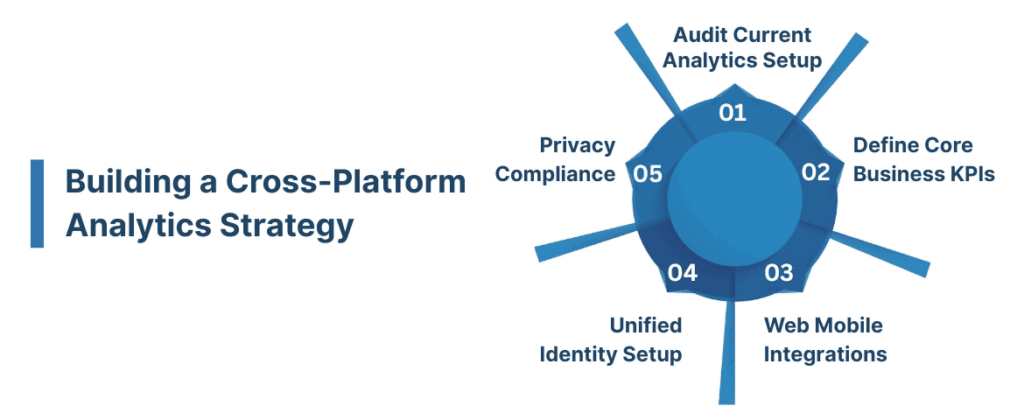
Successfully combining web and mobile analytics requires a clear strategy that addresses tracking gaps and aligns business goals. Taking a structured, step-by-step approach ensures consistent data, accurate attribution, and actionable insights.
Here’s a practical action plan to build a cross-platform analytics framework:
- Audit Current Analytics Setup
- Review existing web and mobile tracking implementations.
- Identify data silos, gaps in attribution, and inconsistencies across tools.
- Map out all data collection points, including tags, pixels, and SDKs.
- Ingest IQ provides real-time monitoring and tag validation, helping audit both web and mobile setups efficiently.
- Define Core Business KPIs
- Determine key metrics for conversions, engagement, and retention across channels.
- Align web and mobile KPIs to ensure comparable performance measurement.
- Prioritize metrics that impact ROI, such as purchase completions or app retention.
- Select Web + Mobile Tools That Integrate Well
- Choose platforms supporting server-side tracking and unified event streams.
- Ensure they can feed data into a single reporting or CDP system.
- Set Up Unified Identity Management
- Implement first-party identifiers for consistent user tracking across devices.
- Link web sessions to app activity without violating privacy regulations.
- Ingest ID unifies user profiles across platforms, enabling accurate cross-channel attribution.
- Ensure Compliance With Privacy Regulations
Choosing the right analytics approach depends on the type of business and user interaction. Let’s explore when you should use web analytics, mobile analytics, or combine both for the most impactful results.
Also read: Types and Use of Click Attribution Models
When to Use Web Analytics, Mobile Analytics, or Both?
Determining whether to prioritize web analytics, mobile analytics, or both depends on how users interact with your platforms. Each type provides unique insights, and the right choice helps you track engagement, conversions, and customer behavior more accurately.
Here are scenarios to guide your measurement strategy:
1. Web-Focused Scenarios
- Content-Heavy Websites: Blogs, guides, or resource hubs benefit from web analytics to track pageviews, session duration, and traffic sources. Ingest IQ helps capture these metrics server-side, ensuring accurate reporting even with privacy restrictions.
- Landing Pages for Campaigns: Web analytics identifies which campaigns drive visits and which pages convert visitors into leads. Using Event IQ, you can monitor interactions and adjust campaigns based on real-time performance.
2. Mobile-Focused Scenarios
- Subscription or Service Apps: Mobile analytics tracks in-app behavior, screen flows, retention, and subscription conversions. Ingest IQ’s SDK integration ensures every tap, swipe, and event is captured reliably.
- Feature Usage and Push Engagement: Understanding how users interact with features and notifications helps improve app design. Event IQ provides real-time insights for optimizing push notifications and app engagement.
3. Combined Approach
- E-Commerce Platforms: Tracking both web and mobile captures cart abandonment, purchase behavior, and cross-device journeys. Ingest ID unifies customer profiles across platforms, enabling consistent attribution and marketing decisions.
- Hybrid Journeys: Customers often browse on the web but purchase via mobile apps, requiring a unified analytics approach. Using Ingest Labs’ full suite, you can synchronize web and app data for accurate journey mapping and conversion tracking.
Final Thoughts
Web and mobile analytics provide critical insights into user behavior, campaign performance, and conversion paths across digital platforms. Understanding the differences, metrics, and challenges helps you make data-driven decisions and optimize multi-channel marketing strategies. Combining both analytics ensures you capture the full customer journey, reduce blind spots, and measure ROI accurately.
Ingest Labs offers practical solutions to address these challenges with precision and compliance. Ingest IQ enables server-side tracking and real-time monitoring across web and mobile applications, while Ingest ID unifies user identities for accurate attribution and actionable insights. Event IQ consolidates data from multiple sources, helping you measure performance, orchestrate campaigns, and reduce cart abandonment effectively. Together, these tools simplify analytics management and enhance marketing outcomes across channels.
Ready to optimize your analytics strategy? Start tracking both web and mobile insights today with Ingest Labs, unlock valuable user behavior data, and drive smarter decisions!
Frequently Asked Questions (FAQs)
1. What is the main difference between web analytics and mobile analytics?
Web analytics tracks user behavior on websites, while mobile analytics focuses on in-app actions and events. The tools and metrics used for each are tailored to the platform they track.
2. Why do I need both web and mobile analytics?
Using both analytics helps capture a complete view of user behavior across different platforms. This approach ensures you don’t miss key insights from either web or mobile users.
3. Can web analytics track mobile users?
Web analytics can track users on mobile websites, but it doesn’t capture app-specific data like taps or in-app purchases. Mobile analytics is needed for detailed tracking within apps.
4. How do mobile analytics help with user retention?
Mobile analytics tracks in-app engagement and retention rates, helping you understand which features keep users coming back. By analyzing this data, you can make improvements to increase user loyalty.
5. What metrics are most important for web analytics?
Important web analytics metrics include session duration, bounce rate, and conversion rate. These help evaluate site performance and user engagement.
6. How do mobile analytics improve app performance?
Mobile analytics provides data on user interactions within the app, such as screen flow and crash reports. This data helps developers refine app features, improve usability, and reduce churn.






