How to Create and Send Shopify Newsletters Effectively
TL;DR
- Shopify Newsletters Drive Engagement: Newsletters are vital for building customer relationships, increasing loyalty, and boosting sales.
- Different Newsletter Types, Different Goals: Promotional, product updates, educational content, and retention strategies all serve distinct purposes in your marketing plan.
- Key Elements for Success: Craft a compelling subject line, use personalization, clear CTAs, and optimize for mobile. Each part should guide the reader toward a focused action.
- Strategy and Testing Drive Long-Term Growth: Consistent planning (content themes, audience segmentation, and scheduling) combined with A/B testing ensures continuous improvement in engagement and conversions.
Did you know that the average email open rate for marketing campaigns is approximately 36.5%? Yet, many Shopify store owners still struggle to make their email newsletters stand out in a crowded market. Trying to create newsletters that actually get noticed, let alone opened, can feel frustrating, especially with so much competition for your audience’s attention.
As the e-commerce landscape becomes increasingly competitive, merely sending emails is no longer sufficient. 70% of consumers in the United States prefer to receive communication from brands through email; therefore, newsletters must effectively capture attention, establish trust, and promote engagement. In the absence of a well-defined strategy, even the most meticulously composed emails risk going unnoticed.
What Is a Shopify Email Newsletter?
A Shopify email newsletter is a targeted marketing email sent to subscribers who have opted in to hear from your store. Unlike promotional one-offs, newsletters are recurring, structured updates that help you communicate product news, sales, brand stories, or educational content.
These newsletters are part of Shopify’s built-in email marketing capabilities, but can also be executed via tools like Klaviyo or Mailchimp. When done right, they create a direct, personalized channel to your customers, without relying on ads or third-party platforms.
Understanding what a newsletter is provides the groundwork, but selecting the type of newsletter that aligns with your store’s voice and goals is what brings it to life.
Types of Shopify Email Newsletters
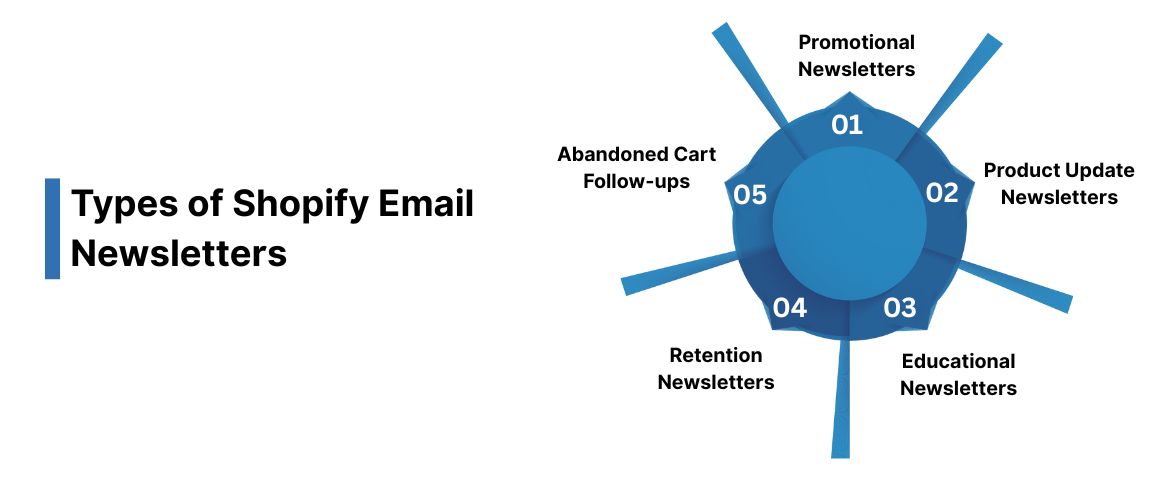
Not all newsletters serve the same purpose. The kind you send depends on your goals and your audience's expectations. Here are five of the most common types:
- Promotional Newsletters: These highlight time-sensitive offers, such as discounts, sales events, or holiday specials, to encourage immediate action. They're designed to create urgency and boost conversions.
- Product Update Newsletters: Use these to announce new products, features, or restocks. Customers who’ve purchased before or shown interest in similar products are ideal recipients.
- Educational Newsletters: If you sell a technical or lifestyle product, educational content (like how-to guides, tips, or use cases) can help your customers get more value from what you offer.
- Retention Newsletters: These keep your existing customer base engaged through loyalty programs, birthday offers, and reactivation campaigns.
- Abandoned Cart Follow-ups: These are triggered when a customer adds an item to their cart but doesn’t complete checkout. The email typically reminds them and may offer an incentive to complete the conversion.
Once you know which kind of email fits your purpose, the next step is to ensure it’s built right, from the subject line to the footer; every part needs to do its job.
Also Read: Shopify Checkout Extensibility and Third Party Tracking Issues
Essential Components of a Shopify Newsletter
Every successful Shopify newsletter includes a few non-negotiable elements. These ensure your message is seen, read, and acted on across all devices and audience segments.
1. Compelling Subject Line
Your subject line determines whether your email gets opened or ignored. It should be concise, relevant, and immediately capture the reader's interest.
- Keep it under 50 characters.
- Use urgency or curiosity (“Back in Stock,” “Today Only”)
- Avoid all caps, clickbait, or spammy phrases
2. Personalized Greeting
Starting with the recipient’s name makes your email feel more personal and less like a mass send. This slight touch can significantly improve engagement.
- Use first names when available (“Hi Emily,”)
- Match the tone to your brand personality
- Avoid vague greetings like “Dear shopper.”
3. Clear Call-to-Action (CTA)
Every newsletter should have one explicit action you want the reader to take. Your CTA should be bold, easy to spot, and focused on value.
- Limit to one primary CTA (e.g., “Shop New Arrivals”)
- Use high-contrast buttons, not just text links
- Repeat the CTA near the end if it fits naturally
4. Clean Visual Layout
A clutter-free design keeps readers focused and reduces friction. Visual hierarchy, white space, and mobile-friendly elements are key.
- Stick to brand fonts and colors
- Break up text with headlines and spacing
- Use 2–3 high-quality images, not image overload
5. Mobile Optimization
With over half of emails being opened on mobile devices, responsive design is essential. Poor mobile experience leads to unsubscribes and missed sales.
- Use mobile-responsive templates
- Ensure font sizes and buttons are thumb-friendly
- Preview on different devices before sending
6. Segmentation and Personalization
Generic emails won’t cut it; tailored content boosts conversions and loyalty. Use the data you already have to send more relevant newsletters.
- Segment lists by purchase history or interests
- Personalize product recommendations dynamically
- Adjust send times based on user behavior
With the core elements in place, it’s time to shift gears and start thinking about your broader newsletter game plan, because one great email won’t carry your entire strategy.
How to Create and Send a Shopify Newsletter?

Creating a Shopify newsletter goes beyond writing promotional content; it begins with a clear, intentional plan. Successful campaigns are rooted in strategy, encompassing everything from setting goals and selecting tools to segmenting audiences and analyzing performance. When done right, your newsletter doesn’t just inform, it strengthens brand loyalty, increases customer engagement, and drives repeat sales. Follow these steps to build newsletters that consistently perform and grow with your business.
1. Define the Goal
Start with a single, focused objective for each newsletter. Trying to include too many topics can confuse readers and weaken your call to action.
You might want to promote a flash sale, announce a new product, educate users on how to use their purchases, or build loyalty by offering exclusive content. Once the goal is clear, everything, from the subject line to the CTA, should support that purpose.
2. Outline Your Newsletter Strategy
Without a clear plan, your email marketing will quickly become reactive and inconsistent. A thoughtful newsletter strategy helps ensure your content stays relevant, timely, and valuable. Below are four key pillars to define up front:
- Frequency: Choose a sending rhythm that matches your store’s pace—weekly for active stores, monthly for curated brands.
- Content themes: Plan diverse content types, such as product updates, how-to articles, sale announcements, or customer stories.
- Audience segments: Define who gets what. First-time buyers shouldn’t receive the same message as repeat VIPs.
- Editorial calendar: Map out your sends for each quarter to align newsletters with product cycles and campaigns.A clear strategy makes your communication predictable and professional.
3. Pick the Right Email Platform
Your email service provider (ESP) is the backbone of your delivery system. The right one will support your growth goals and provide the right balance of automation, customization, and integration.
| Platform | Best For | Key Advantages |
|---|---|---|
| Shopify Email | Small stores, simple use cases | Built-in, user-friendly, no extra costs |
| Klaviyo | Scaling brands, deep targeting | Automation, powerful segmentation & flows |
| Mailchimp | Multi-channel beginners | Great UX, templates, and integrations |
- Select based on feature depth, ease of use, and compatibility with your existing tech stack.
4. Customize a Template
The layout and design of your newsletter aren’t just aesthetic—they directly influence click behavior and brand trust. Start with a template, but tailor every detail for brand alignment and ease of reading. Here’s what to customize for a seamless brand experience:
- Logo & branding: Incorporate your store’s logo, fonts, and brand colors to maintain visual consistency across every touchpoint.
- Layout clarity: Structure your newsletter with intuitive content blocks that guide the reader smoothly from the header to the CTA, eliminating confusion.
- Mobile responsiveness: Utilize single-column layouts, scalable fonts, and thumb-friendly buttons to ensure optimal readability on mobile devices.
- Visual hierarchy: Emphasize primary messages using bold headers, highlighted CTAs, and focused imagery to avoid visual clutter.
- A well-branded, easy-to-navigate design increases trust and engagement.
5. Set a Publishing Schedule
A consistent delivery rhythm sets expectations for your audience and ensures content isn’t rushed or forgotten. Frequency should align with your product cycle and available content pipeline. Use this breakdown to guide your scheduling strategy:
- Weekly sends: Ideal for stores with regular launches or an active content calendar.
- Bi-weekly or monthly: Better suited for high-consideration or seasonal products.
- Automation: Use your ESP to pre-schedule campaigns, avoiding last-minute chaos.Start with a manageable cadence, then increase frequency as your content pipeline matures.
6. Build and Grow Your Email List
Your list should be grown intentionally, built on permission, not pressure. Every new subscriber is a potential long-term customer, so the way you capture emails should reflect both value and transparency. Here’s how to ethically and effectively grow your subscriber base:
- Signup placements: Add opt-in forms to high-traffic areas, such as your homepage, footer, and blog.
- Lead magnets: Offer discounts, freebies, or gated content in exchange for an email address.
- Pop-ups: Use scroll-triggered or exit-intent pop-ups to capture interest at the right moment.
- Clear messaging: Explain what subscribers can expect (e.g., “Get exclusive deals every Friday”).Always use double opt-in for better list quality and legal compliance.
7. Set Up Automated Email Flows
Automation helps you stay connected with your audience without the manual workload. These flows trigger based on user behavior, ensuring timely, relevant communication. Start by setting up these essential automated sequences:
- Welcome flow: Send 2–3 emails introducing your brand, highlighting key value propositions, and showcasing your bestsellers.
- Abandoned cart sequence: Remind users of left-behind items, with urgency or a small incentive.
- Post-purchase emails: Say thank you, request a review, or cross-sell complementary items.
8. Comply with Privacy Laws
With stricter global privacy regulations, following compliance rules isn’t just about avoiding fines; it’s about respecting your customers’ data. Here’s what to implement to meet major email compliance standards:
- GDPR (EU): Get explicit consent, provide clear privacy terms, and allow data access or deletion.
- CAN-SPAM (US): Avoid deceptive subject lines and include an unsubscribe link in every email.
- Double opt-in: Especially useful for international audiences to confirm interest and reduce spam complaints.
- Transparent policies: Link your privacy policy in the footer of every newsletter.Respect subscriber preferences and respond promptly to opt-out requests.
9. Send Your First Newsletter
With your foundation set, it’s time to go live. However, before you do, ensure that your newsletter is polished, functional, and user-friendly. Use this checklist before sending your first campaign:
- Test thoroughly: Preview on multiple devices and email clients to ensure consistent formatting.
- Click every CTA: Ensure links direct users to the correct pages; broken links can kill conversions.
- Proofread: Eliminate typos, placeholder text, or inconsistent branding.
- Soft launch: Consider starting with a segment of your most engaged users.
Supercharge your newsletter strategy by using Ingest Lab to unify Shopify data with customer behavior insights. Automatically enrich your email lists with purchase trends, session activity, and product interests, so every send feels tailored and timely.
Hitting send is only half the job. To improve results over time, you need to know what’s working and what’s being ignored.
Also Read: Understanding Cookie Size Limits in Modern Browsers
Common Shopify Newsletter Mistakes to Avoid
Even the best-looking newsletters can fall flat if a few key fundamentals are overlooked. Here are the most common missteps and how to avoid them.
Overloading the Content
Trying to include everything in one email leads to clutter and confusion. A newsletter should focus on a single core message and action. When too many topics compete for attention, the reader disengages. Prioritize clarity and purpose.
Ingest IQ’s tracking and analytics tools highlight which content blocks drive engagement, helping you prioritize what truly matters in each send.
Neglecting Mobile Experience
With the majority of users reading emails on their phones, mobile optimization is non-negotiable. Poor formatting, unreadable fonts, or unresponsive images create friction and reduce interaction.
Ingest IQ supports real-time tag monitoring across devices, ensuring your email renders and tracks correctly in all environments, including mobile.
Sending Generic Messages
When everyone receives the same message, nobody feels like it's meant for them. Personalization goes beyond first names; it’s about relevance based on behavior and preferences.
Ingest IDenables customer-level identification, allowing you to tailor newsletters to individual journeys and improve open and click-through rates with truly relevant content.
Ignoring Segmentation
Not all subscribers are in the same stage of the customer journey. Sending the same newsletter to both new visitors and loyal customers often leads to poor performance. Behavioral segmentation enables the delivery of the right message to the right person.
With unified customer profiles through Ingest ID, you can build precise audience segments that align with customer intent and product interest.
Overlooking Subscriber Feedback
When open rates drop or unsubscribe rates spike, those are signals, not accidents. If you’re not regularly reviewing performance, you’re missing opportunities for improvement.
Event IQ gives visibility into performance trends and customer actions, so you can react quickly and optimize based on actual user behavior.
Even with the right building blocks, growth stalls if you’re not learning from performance. That’s where testing comes in, fine-tuning details so your next send is better than the last.
How to A/B Test Your Shopify Newsletters?
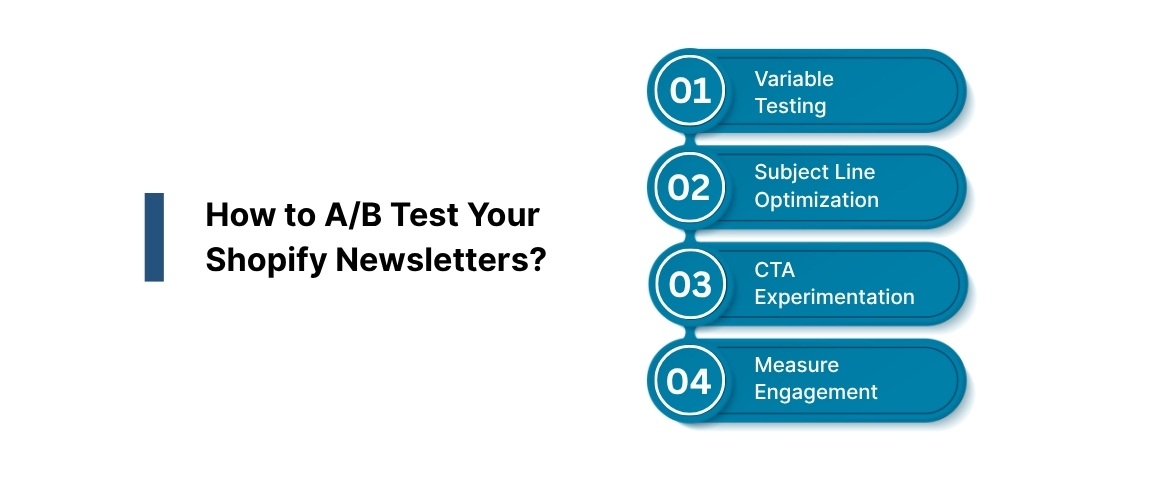
To consistently improve results, you need more than guesses; you need structured experimentation. A/B testing enables you to validate what resonates with your audience, allowing you to fine-tune content, layout, and timing for improved opens, clicks, and conversions.
- Test One Variable at a Time: When running A/B tests, isolate a single change, such as the subject line, button text, or hero image. Testing too many variables at once creates murky results and wasted insights. Ingest IQ’s data precision supports clean A/B testing by ensuring the tracking is not affected by browser restrictions or ad blockers.
- Optimize Subject Lines for Opens: Your subject line is your first impression. Testing different tones, lengths, and urgency levels can reveal what best motivates opens from your specific audience. Ingest ID captures customer interactions post-click, enabling you to see which CTAs actually lead to high-value actions, such as cart adds or purchases.
- Experiment with CTA Phrasing and Placement: Small changes, such as “Shop Now” versus “See What’s New,” can significantly impact click-through rates. Additionally, consider test placement: does the CTA perform better at the top or bottom?
- Go Beyond Opens and Clicks: Test outcomes should align with business goals. While open and click rates matter, also consider metrics such as revenue per email, conversion rate, and reduction in bounce rate. With Event IQ, you can trace engagement back to transactions, seeing not just who clicked, but who bought, and why.
Apply Learnings and Standardize What Works: Once you identify a winning variation, apply it to future newsletters. The goal isn’t just insight; it’s consistency in performance improvement.
Mastering a newsletter strategy involves not reinventing the wheel; rather, it necessitates careful attention, intelligent adjustments, and allowing data to inform your decisions, one email at a time.
Final Thoughts
A well-crafted Shopify newsletter isn’t just another marketing tool; it’s a conversation that builds trust, loyalty, and repeat business over time. When each email is backed by a clear purpose, thoughtful content, and precise targeting, it becomes more than just a send; it becomes a driver of the relationship. And in an era where inboxes are flooded, what stands out isn’t flash; it’s relevance, consistency, and respect for the reader’s time.
Ingest Lab provides you with the insights to strengthen those relationships. By turning behavioral data into customer intelligence, you can send emails that not only reach people but also resonate with them.
Start turning your newsletters into real growth drivers with Ingest Labs. Book a demo today and make every email count.
FAQ
1. Can you make a newsletter with Shopify?
Yes, Shopify allows you to create and send newsletters directly through its built-in email marketing tool, Shopify Email.
2. How much does the Shopify newsletter cost?
Shopify Email is free for up to 250 emails per month. Beyond that, it costs $1 per 1,000 emails sent.
3. Which newsletter platform is best?
The best platform depends on your needs. Shopify Email is great for small stores, while Klaviyo and Mailchimp are ideal for businesses looking for more advanced features and automation.
4. What is Shopify Email?
Shopify Email is an email marketing tool integrated with Shopify that allows you to create, send, and track newsletters directly from your Shopify store.
5. Is Shopify Email any good?
Yes, it’s user-friendly and great for smaller stores, offering essential features like email templates, automation, and easy integration with your store.
6. Is Shopify Email better than Klaviyo?
Shopify Email is better for beginners or smaller stores due to its simplicity and low cost. Klaviyo is better for larger stores needing advanced automation, segmentation, and data insights.






