How to Track Video ROI and Conversions Effectively
What drives the gap between investment and measurable growth in marketing campaigns?
While businesses invest resources in content and video, the real challenge lies in identifying which efforts truly drive results. Recent findings show that 92% of marketers consider content a key asset for long-term returns, and 90% of those using short-form video plan to maintain or boost their investment. Yet, only 58% have seen direct sales or revenue impact from these strategies, despite content marketing delivering an average return of $2.77 for every dollar spent.
This disconnect highlights the need for precise tracking and actionable insights.
The following blog breaks down how to measure and improve the results of your video campaigns, guiding you from setting goals to analyzing the numbers that matter most.
TLDR
- Understanding Video ROI: Video ROI measures the return on investment from video campaigns by comparing revenue to costs. A positive ROI indicates a successful strategy, while a negative ROI signals the need for adjustments.
- What Are Video Conversions?: Video conversions refer to the desired actions viewers take after watching a video, such as making a purchase or signing up for a service. Tracking these helps assess video effectiveness.
- Key Metrics to Track: Important metrics include View-Through Rate (VTR), Click-Through Rate (CTR), Conversion Rate, Cost Per Conversion (CPC), and Engagement Rate, which measure video performance and help optimize results.
- Tools for Tracking Success: Utilize tools like Google Analytics, YouTube Analytics, Vimeo Analytics, and Wistia Analytics to monitor views, conversions, and audience behavior, thereby calculating ROI and refining strategies.
What is Video ROI?
Video ROI refers to the return you get from the money, time, and resources you invest in creating, promoting, and distributing video content. Video marketing requires significant investment, not only in production but also in promotion and distribution. As a result, measuring ROI helps determine if the investment is yielding the expected returns.
To calculate video ROI, businesses compare the revenue generated by video campaigns to the costs incurred during the production and promotion phases of the campaign. A positive ROI indicates that the video marketing strategy is successful, whereas a negative ROI signals that adjustments are needed. By calculating ROI, businesses can determine whether their efforts are yielding results and identify any necessary changes to make.
Next, let’s take a closer look at video conversions and how they connect with your ROI efforts.
What are Video Conversions?
Video conversions are the desired actions viewers take after watching a video. These actions include signing up for a newsletter, filling out a contact form, clicking through to a landing page, or making a purchase. Tracking conversions helps you determine how effectively your video content drives user action, which is vital for optimizing your strategy.
While ROI is concerned with the financial impact of your video, conversions focus on the direct results of specific viewer actions. Both are closely tied but provide different insights into how videos contribute to overall campaign success.
Now that you know how conversions play into your video strategy, let’s see how video SEO can influence both your ROI and conversions.
How Video SEO Affects ROI and Conversions?
When you optimize your videos for search engines, you increase their discoverability, which can lead to higher views and, ultimately, conversions. Videos that are properly optimized are more likely to appear in the "Related Videos" section on platforms like YouTube or Google Search results, enhancing their visibility.
Watch: Measure the ROI of SEO: How to calculate SEO ROI
Some ways to optimize videos for SEO include:
- Title Optimization: Include the primary keyword in the video title.
- Video Description: Write a clear and engaging description with your keywords. Don’t forget to mention any CTAs and include links to your website or landing page.
- Transcripts and Closed Captions: Adding transcripts or closed captions can improve SEO because search engines can crawl the text and use it to understand your video’s content.
- Thumbnail Optimization: Use custom thumbnails with keywords that summarize the video content. This improves click-through rates.
By integrating these practices, your video will not only have a better reach but will also positively impact your ROI by generating more organic traffic. But once you've got the traffic, you need to know how to track video ROI and conversions effectively. Let’s read about that next.
Read: Guide to Effective Ads Tracking
How to Track Video ROI and Conversions?
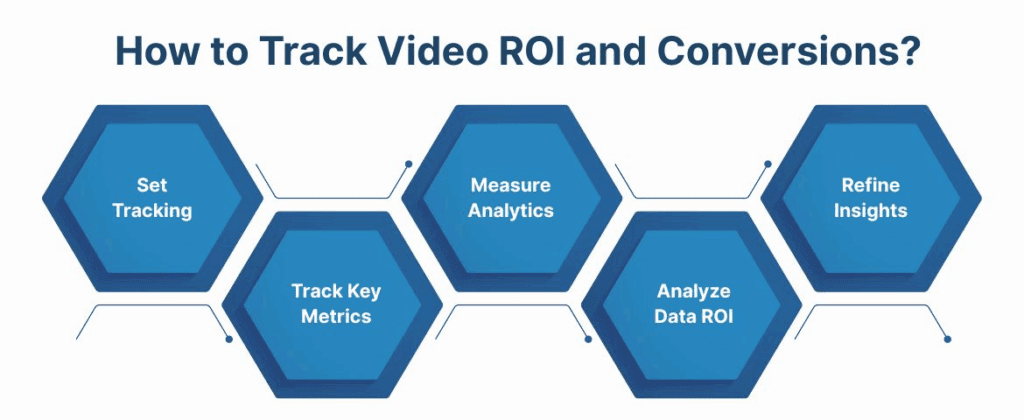
Tracking video ROI and conversions is crucial for understanding the effectiveness of your video marketing efforts. Without this data, it’s difficult to assess whether your video campaigns are delivering the expected returns. Here’s how you can systematically track video performance:
1. Set Up Tracking Mechanisms
To track video ROI and conversions, you must first implement proper tracking mechanisms. This involves configuring the necessary tools and platforms to capture data from your video campaigns. Here’s how to do it:
- Use UTM Parameters: UTM parameters are codes added to video URLs that help track the source, medium, and campaign when a link is clicked. For example, during a YouTube ad campaign, you can add UTM parameters to the landing page URL to determine which video or ad led to the most conversions.
- Analytics Integration: If you use YouTube, Vimeo, or Wistia, connect them to Google Analytics or other marketing tools to track your audience's behavior. This allows you to track viewers who visit your website from the video and observe their actions, such as generating leads, signing up, or making purchases.
- Video Platform Metrics: Video platforms like YouTube, Vimeo, and Facebook offer analytics to monitor views, watch time, and engagement. They also allow tracking links or forms within videos, such as clickable buttons and links.
Ashwin Palo has said in his LinkedIn post:
“Measuring the return on investment (ROI) of video marketing campaigns can be challenging, as video content can have a wide range of goals and objectives.”
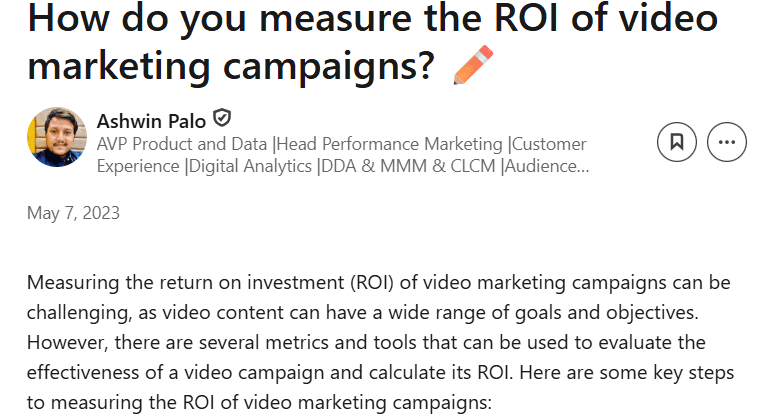
But to understand the impact of your efforts, we need to identify which metrics matter the most. Let’s break down the key metrics you should track.
2. Identify Key Metrics to Track
Once you’ve set up the tracking tools, it’s time to focus on the metrics that will help you measure video ROI and conversions. The following metrics are essential:
- View-Through Rate (VTR): The percentage of people who watch your video through its entirety. This metric indicates the level of engagement with your content. Higher VTR typically shows that viewers are interested in your video, which may lead to better conversions. You can track this on platforms like YouTube and Vimeo.
- Click-Through Rate (CTR): This percentage indicates the number of viewers who click on a call-to-action (CTA) in a video, such as a link to a product or landing page. For instance, if the video prompts viewers to click for more information, the CTR reflects the number of viewers who do so. Higher click-through rates (CTR) often correlate with higher conversion rates.
- Conversion Rate: This metric measures the success of a video. The conversion rate indicates the percentage of viewers who take action, such as filling out a form or making a purchase, after watching the video. Ensure the video’s call to action aligns with your business goals and is clear to viewers. Utilize Google Analytics goals or e-commerce tracking to monitor conversions.
- Cost Per Conversion (CPC): This metric shows the cost per conversion for your video content. To find this, divide your total video campaign spend by the number of conversions, like sales or sign-ups. It's essential for assessing the financial success of your video marketing efforts.
- Engagement Rate: Engagement metrics, such as likes, shares, comments, and replays, indicate the level of interest viewers have in your content. A high engagement rate can lead to increased exposure and a larger audience, ultimately improving conversions. By tracking these metrics, you can determine which content resonates most effectively with your audience.
- Retention Rate: measures how long viewers stay engaged with your video content. A high retention rate shows that your video is compelling enough to keep the audience interested from start to finish, which is crucial for driving conversions. This metric can be tracked through video platforms like YouTube and Vimeo.
- Customer Lifetime Value (CLV): represents the total revenue a customer generates over the entire duration of their relationship with your brand. It helps assess the long-term effectiveness of video campaigns by measuring the value created beyond immediate conversions, indicating the lasting impact of your video content.
- Bounce Rate: This is the percentage of viewers who leave your video or landing page without taking any action, such as filling out a form or making a purchase. A high bounce rate may indicate that your video isn’t compelling enough or that your call-to-action (CTA) is unclear, both of which could impact conversions.
With these insights, you’ll be able to utilize analytics tools to dive deeper into your data and measure success. Let’s move on to the tools that can help you track all these metrics effectively.
3. Use Analytics Tools to Measure Success
Various tools and platforms help you track and analyze video performance. Here are some of the most commonly used ones:
- Google Analytics: Google Analytics enables you to track users who visit your site after watching your video. UTM parameters help identify which video links bring traffic and if they lead to conversions. Setting up Goals in Google Analytics enables you to track key actions, such as completing a purchase or signing up for an email list, after viewing a video.
- YouTube Analytics: If you’re hosting videos on YouTube, you can access YouTube Analytics to view detailed metrics such as views, watch time, audience demographics, and engagement. YouTube also allows you to set up End Screens or Cards that link directly to a landing page, enabling you to track clicks and conversions.
- Vimeo Analytics: Vimeo offers analytics for hosted videos, providing insights into viewer interaction rates, retention, and link conversion tracking. This helps users gather insights into viewer behavior for business use.
- Wistia Analytics: Wistia is a video hosting platform that provides analytics on video performance, including heatmaps that indicate where viewers lose interest. You can track video conversions and measure engagement to make adjustments for improvement.
To enhance your video tracking and improve conversions, Ingest Labs offers advanced data-driven solutions, including Ingest IQ, Ingest ID, and Event IQ. These tools enable server-side tracking, provide real-time insights, and ensure compliance with privacy regulations, helping businesses optimize their video marketing campaigns for maximum return on investment (ROI) and conversions.
Next, we’ll walk you through the steps of calculating ROI for your video campaigns.
4. Analyze Data and Calculate ROI
Once the tracking mechanisms and metrics are in place, it's time to analyze the data and calculate the return on investment (ROI) of your video campaigns. ROI for video marketing can be measured by comparing the revenue generated from video views or conversions to the cost of producing and distributing the video.
Here’s how you can calculate ROI for your video:
| ROI Cost of Video Production and Promotion/Revenue from Video- Cost of Video Production and Promotion ×100 |
For example, if you spent $1,000 on creating and promoting a video and it resulted in $4,000 in revenue from product purchases, the ROI would be:
| ROI= 4000-1000/1000*100 = 300% |
This means that for every dollar spent on the video campaign, you earned $3 in revenue.
With your ROI calculated, it’s time to refine your video strategy and make informed decisions based on the data. Let’s dive into how to refine your strategy for even better results.
5. Refine Strategy Based on Insights
After tracking and calculating ROI, it’s time to refine your video strategy. The insights you gain from analyzing video data should inform your content creation, promotion, and targeting decisions.
- Optimize Video Content: If certain videos are driving higher conversions, analyze what works, whether it's the messaging, format, length, or call-to-action (CTA). Replicate these elements in future videos.
- Test Different CTAs: If your CTA isn't performing well, consider testing different variations or placements to optimize its effectiveness. For example, placing your CTA earlier in the video might prompt viewers to act sooner.
- Refine Audience Targeting: Utilize insights from your analytics tools to pinpoint the demographics of viewers most likely to convert. You can then adjust your targeting for future campaigns to reach similar high-converting audiences.
By properly following these steps, you can successfully measure and track video ROI and conversions. This data not only helps you gauge the success of your campaigns but also enables you to optimize and improve future video marketing strategies.
Now that you understand how to tweak your strategy, we’ll explore how to integrate your video data with overall marketing analytics for a more comprehensive approach.
Read: Understanding Marginal ROAS and How to Optimize Ad Spend
Integrating Video Data with Overall Marketing Analytics
To gain a comprehensive understanding of how video fits into your marketing strategy, it’s essential to integrate video data with your overall marketing analytics. Video content is often just one part of a multi-channel marketing campaign. By combining video data with analytics from social media, email campaigns, and landing pages, you can gain a more comprehensive understanding of your campaign’s performance.
However, as you track across multiple platforms, it’s essential to utilize the right tools. Let’s see how tracking video performance across platforms works.
Tracking Video Performance Across Multiple Platforms
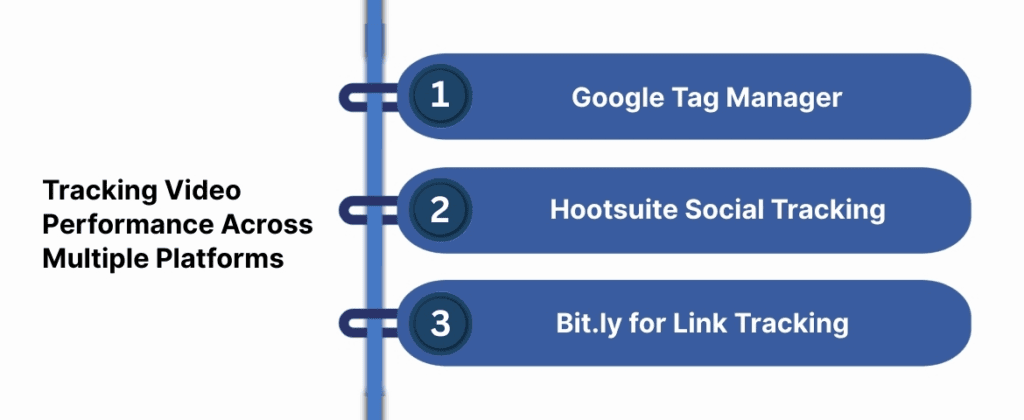
When running a cross-platform video campaign, it’s essential to track performance across all platforms to get a complete view of your video’s effectiveness. Here's how you can do that using Ingest Labs and other key tools.
1. Google Tag Manager
Google Tag Manager (GTM) is an excellent tool for managing video tags across your website; however, when combined with Ingest Labs’ Ingest IQ, you can further enhance your tracking capabilities. Ingest IQ offers server-side tracking, ensuring accurate data collection from embedded videos, even in a cookieless environment. This integration enables seamless video engagement tracking and real-time insights across web and mobile platforms.
2. Hootsuite for Social Media Tracking
Managing social media video campaigns is simple with Hootsuite. By integrating Ingest Labs’ Event IQ, you can analyze video performance across all platforms, including Facebook, Instagram, and LinkedIn. Event IQ consolidates your cross-platform data and provides actionable insights powered by AI, enabling you to optimize video content and improve engagement.
3. Bit.ly for Link Tracking
Using Bit.ly to shorten and track video links provides valuable data on user interactions. By integrating Ingest Labs’ Ingest ID, you can further enhance this by accurately tracking how video clicks lead to conversions. Ingest ID assigns a unique identifier to each user, providing deeper insights into the customer journey and enabling the personalization of future video campaigns.
With the right tools in place, you can effectively measure video performance and enhance the effectiveness of your entire video marketing strategy.
Final Thoughts
Tracking video ROI and conversions is essential for marketers to improve campaign effectiveness. Setting clear goals and using analytics tools helps assess performance, measure returns, and refine strategies for better engagement and conversion rates. Regularly monitoring these insights enables informed decisions and success in video marketing investments.
Ingest Labs can streamline the tracking process with tools like Ingest IQ, Ingest ID, and Event IQ, providing accurate and privacy-compliant insights. These tools enable digital marketers, e-commerce businesses, and advertising agencies to easily track user behavior, measure conversions, and optimize video marketing strategies without requiring complex coding or multiple platforms. With Ingest Labs, video marketing efforts are optimized for performance and privacy compliance.
Ready to take your video marketing to the next level? Start tracking your video ROI and conversions today with the help of Ingest Labs' solutions. Contact Now!
FAQ
1. How do you measure ROI effectively?
To measure ROI effectively, track the revenue generated by your campaign and compare it to the campaign's cost. The formula is:
| ROI=CostRevenue−Cost×100 |
2. How to measure the success of a video?
Video success is measured through key metrics like view-through rate (VTR), click-through rate (CTR), conversion rate, and engagement (likes, comments, shares). These metrics indicate how well the video engages viewers and drives conversions.
3. How to calculate return on investment video?
Calculate video ROI by comparing the revenue generated from video views or conversions to the production and distribution costs. Use this formula:
| ROI=Total Video CostsRevenue from video−Total Video Costs×100 |
4. How to measure media ROI?
Media ROI is measured by analyzing the cost of media spend against the generated revenue. Track conversions or leads that come directly from your media efforts and calculate the ROI using the formula above.
5. What is the formula for ROI in media?
The formula for media ROI is the same as for video ROI:
| ROI=Cost of mediaRevenue generated from media−Cost of media×100 |






