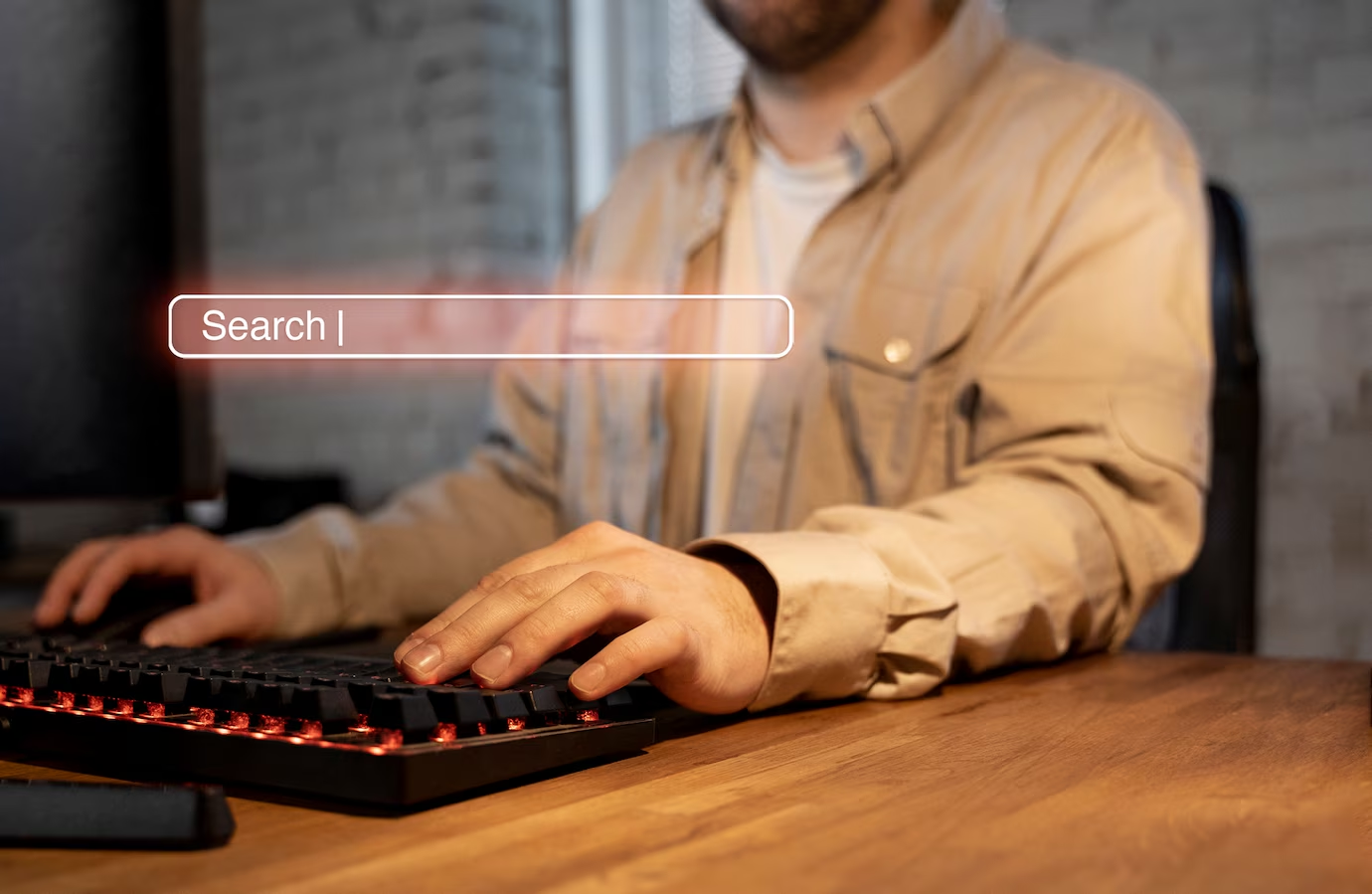As an e-commerce business owner on Shopify, you know how crucial it is to ensure your site performs well in search engine rankings.
One of the most important aspects of SEO is addressing duplicate content, which can negatively impact your rankings. This is where canonical URLs come in. A canonical URL tells search engines which version of a page should be considered the "master" version when there are multiple pages with similar or identical content.
In this guide, we will cover canonical URLs Shopify best practices and explain how using the correct canonical tags can improve your SEO, prevent penalties for duplicate content, and enhance the user experience on your store.
Before moving into best practices, let’s clarify exactly why canonical URLs are critical for your Shopify store’s success.
What Are Canonical URLs, and Why Are They Essential for Shopify Stores?
A canonical URL is an HTML element that helps search engines understand the preferred version of a page when duplicate or similar content exists. It prevents search engines from mistakenly indexing multiple versions of the same content, which can dilute your search rankings.
For example, imagine you have the same product listed under different categories on your Shopify store (e.g., "Running Shoes" listed both under "Sports" and "Footwear"). Without a canonical URL, search engines might view these as duplicate pages, which could result in penalties or ranking issues. A canonical URL directs search engines to consider the original product page as the authoritative source.
Implementing canonical URLs is particularly important for Shopify stores with a large number of products or custom pages. It ensures that Google and other search engines index the right pages, helping your store maintain strong SEO performance.
For more about optimizing your site for search engines, visit our guide on Best Tools for Tracking Digital Properties.
Now that we’ve established the importance of canonical URLs, let's discuss some common Shopify scenarios where you may encounter duplicate content issues.
Common Issues with Shopify Pages That Require Canonical URLs
Shopify stores often face duplicate content issues, especially with large inventories or various product variations. Here are some common problems where canonical URLs Shopify can help:
1. Multiple Pages with Similar Content
When you have similar products listed in different categories or with slight variations (e.g., color or size), search engines may struggle to determine which version of the page to rank. Adding a canonical tag to the main product page ensures the search engine indexes the correct page.
2. Duplicate Content Due to URL Parameters
Shopify pages often include URL parameters for sorting, filtering, or tracking (e.g., "product-page?sort=price"). These parameters create different versions of the same content, causing duplicate content issues. By setting a canonical URL, you can ensure that the search engine only indexes the version without URL parameters.
3. Pagination Issues on Collection Pages
Shopify’s collection pages are often paginated, meaning that content is split across multiple pages. Without proper canonicalization, search engines may treat each page as separate, reducing the ranking potential of the entire collection. By adding canonical tags to the paginated pages, you signal to search engines that they should treat the first page as the main one.
4. Session IDs or Tracking Parameters in URLs
Shopify may sometimes add session IDs or tracking parameters to URLs, which can result in duplicate content being indexed. Using canonical URLs prevents these duplicate pages from being indexed, ensuring the correct page gets all the SEO benefits.
To learn more about managing tracking parameters effectively, read our blog on Using UTM Codes for Marketing Campaign Tracking.
Having identified the most common issues, it's now time to explore practical solutions. Let's review the best practices for effectively implementing canonical URLs in your Shopify store.
Best Practices for Implementing Canonical URLs on Shopify
Implementing canonical URLs Shopify correctly ensures that your store remains SEO-friendly, preventing issues with duplicate content and improving your overall search engine performance. Here are some best practices to follow:
1. Use Shopify’s Built-in Canonical Tags for Product Pages
Shopify automatically includes canonical tags for most product pages. These tags help ensure that search engines prioritize the original product page over any duplicate versions, such as those with different sorting parameters or category placements. However, it’s essential to verify that these tags are present and correctly configured.
To check if a canonical tag is in place, simply inspect the page source for the <link rel="canonical" href="URL"> tag. Make sure it points to the correct version of the page.
2. Add Canonical Tags to Paginated Content
When you have multi-page collections, it’s crucial to implement the correct rel="prev" and rel="next" tags in addition to canonical URLs. This tells search engines that the content belongs to a sequence, and the first page in the sequence is the most important.
In Shopify, pagination is often automatically handled, but make sure the canonical URL is pointing to the correct page for SEO.
3. Handle URL Parameters Properly
Shopify pages sometimes generate URLs with tracking parameters or sorting options (e.g., "product-page?sort=price"). These parameters can create duplicate content issues, so it's essential to use canonical URLs to ensure that the main product page is considered the authoritative version.
For Shopify stores, you can use apps or manual adjustments to manage URL parameters, ensuring that they do not interfere with your canonical URL strategy.
4. Review and Manage Custom Pages
If you’ve created custom pages (e.g., blog posts or landing pages), make sure they are also set up with proper canonical tags, especially if similar content appears across multiple pages. Shopify doesn’t automatically add canonical tags to custom pages, so you may need to add them manually using the theme editor or through apps.
5. Consolidate Duplicate Product Pages
In cases where you have multiple product pages with similar content, such as variations of the same product in different categories, ensure that a canonical tag points to the main product page. This consolidates the SEO value and ensures that the search engine ranks the correct page.
For tips on regularly auditing your site for SEO issues, read our guide on How to Stay Ahead of Tag Errors with Proactive Monitoring.
With best practices in place, let's examine the concrete impact canonical URLs can have on your Shopify store's SEO performance.
How Canonical URLs Affect Your Shopify SEO
Correctly using canonical URLs Shopify can have a significant impact on your site's SEO:
- Improved Rankings: Eliminating duplicate content issues helps your pages rank better in Google search results.
- Enhanced Link Authority: Canonical URLs consolidate links from duplicate pages, boosting your main page’s SEO power.
- Better User Experience: Ensuring users land on the right pages reduces confusion and improves engagement, conversions, and sales.
To learn more about improving your site’s ranking performance, check out our blog on Understanding and Improving Core Web Vitals.
Finally, let's consider how Ingest Labs can simplify and enhance your Shopify SEO strategy.
How Ingest Labs Can Help Optimize Your Shopify Site for SEO
- Real-Time Monitoring:
Our platform tracks your tags in real time, alerting you immediately if there are any issues, such as incorrect, broken or missing tags. - Server-Side Tagging for reducing 3rd party script injections on client side:
Using server-side tagging, you can reduce the number of tracking and analytics SDKs on the website and instead send the data from server. - Compliance and Data Security:
Ingest Labs helps you maintain best practices while ensuring compliance with privacy laws like GDPR and CCPA. You can optimize your pages without sacrificing customer privacy.
Discover more ways we can enhance your Shopify store through Server-Side Tagging: Why It's Time to Shift the Game.
Conclusion
Using canonical URLs correctly on your Shopify store is crucial for improving your website’s SEO, enhancing customer experience, and ensuring your products rank well in search results. By regularly reviewing your canonical tags, avoiding duplicate content, and following best practices, you can significantly boost your store's performance.
At Ingest Labs, we provide powerful, easy-to-use solutions that help you implement and manage your Shopify store’s canonical URLs and overall SEO strategy effectively.
Ready to take control of your Shopify store’s performance? Contact Ingest Labs today to find out how we can help grow your online business.