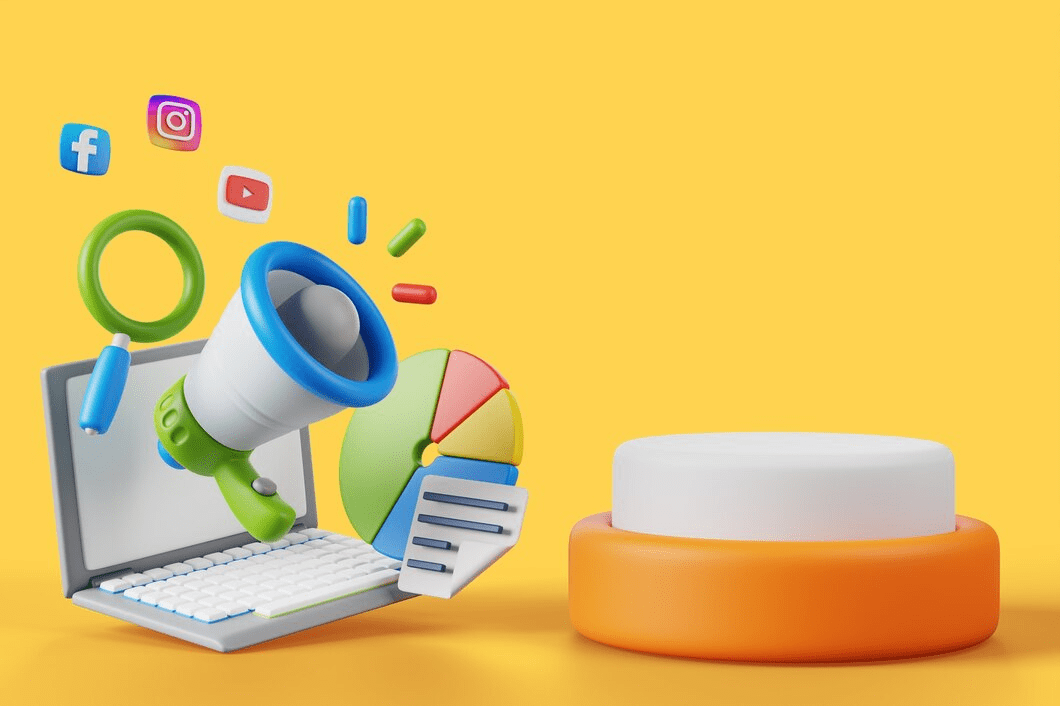TLDR
- Google Ads attribution models assign credit to different ad touchpoints based on how users interact with your campaigns before converting.
- There are six main attribution models—Last Click, First Click, Linear, Time Decay, Position-Based, and Data-Driven, each suited to different goals, such as brand awareness, direct conversions, or multi-touch analysis.
- Using the right model enhances decision-making, budget allocation, and campaign performance by revealing what’s working across channels.
- You can adjust attribution settings directly in your Google Ads account and compare models using built-in tools to fine-tune your strategy as your data grows.
Curious why you're spending on ads that don’t seem to sell?"
Google attribution models reveal which ad interactions genuinely influence conversions, so you're no longer guessing if your budget is working. Many advertisers are now reporting data confusion as cookies fade. In a study, over 85% of marketers stated that first-party data became central to understanding ad performance. Another survey found that 43% of U.S. marketers rely on proprietary first-party data when buying media. In a recent analysis, advertising investment across major platforms surged in a cookieless world.
If you’re trying to understand which channels introduce prospects, which push them to convert, or which are wasted efforts, this guide shows what Google’s attribution models do and when to use each. You'll walk away knowing how to check your setup, select the right model, and utilize reports to allocate your budget toward ads that genuinely work.
What Is Google Ads Attribution?
Attribution in the context of Google Ads refers to how credit for a conversion (such as a purchase, sign-up, or form submission) is assigned to the various ad interactions that led up to it. When a potential customer interacts with multiple touchpoints, whether that’s clicking an ad, browsing your website, or viewing your ad on YouTube, each action contributes to the conversion in some way. Attribution models help determine which of those interactions should be given more or less credit for the conversion.
Google Ads offers several attribution models, each with its way of distributing credit across different customer touchpoints.
Also Read: Understanding and Optimizing Conversion Funnels in Digital Marketing
This takes us to analyse and better understand their importance in campaign analysis.
What’s the Role of Attribution Models in Campaign Analysis?
Attribution models help you understand which marketing efforts are driving conversions. Instead of guessing which ad or channel influenced a customer, attribution gives you precise data about the touchpoints that matter most.
If you’re running campaigns across search, social, email, and display, attribution models show you which ones contribute to the final conversion, and by how much. This enables you to make smarter decisions, allocate your budget to high-performing channels, and eliminate what’s not working.
According to a recent U.S. survey, 70% of ad investment decision-makers listed first-party data and partnerships as their top focus area for attribution. That means marketers like you are placing higher value on using first-party data with accurate attribution models to optimize campaigns.
In short, attribution models allow you to:
- Track the real value of each campaign touchpoint
- Use first-party data more effectively
- Improve how you target, budget, and scale marketing
Types of Google Ads Attribution Models
Google Ads offers six core attribution models that allocate conversion credit differently based on users' interactions with your ads throughout the buying journey. Choosing the right one is essential for evaluating campaign performance, assigning budgets properly, and understanding what truly drives conversions.
Here’s a practical breakdown of each model, along with use cases to help you determine which one best fits your goals.
1 Last Click Attribution
This model assigns the conversion credit to the final ad that a user clicked before converting. It’s simple, straightforward, and often favored for short sales cycles or direct-response campaigns.
- Best suited when your main goal is to drive immediate conversions without needing to analyze earlier interactions.
- For example, if users typically convert immediately after clicking your search ad, this model provides a direct line of attribution.
- Helps prioritize the most effective bottom-funnel assets, such as retargeting ads or checkout-focused messaging.
- You can shift more budget to high-performing last-touch campaigns and optimize based on direct response metrics.
- However, it ignores any prior influence, which may lead you to undervalue discovery and awareness efforts.
- If your users engage with multiple ads before converting, this model can oversimplify the path and skew your data.
2 First Click Attribution
This model gives 100% of the credit to the first ad interaction that initiated the customer journey. It’s designed to highlight what drives initial discovery and attention.
- Ideal if you’re focused on building brand awareness and attracting new users to the funnel.
- Prospecting campaigns on platforms like YouTube, Display, or top-of-funnel Search benefit most from this model.
- Allows you to understand which entry points are generating the most engaged and eventually converting users.
- You'll be able to trace back successful conversions to the very first campaign touchpoint and optimize those sources.
- Keep in mind that it overlooks nurturing and closing steps that may have played a crucial role later on.
- If your conversion path includes remarketing or mid-funnel content, those contributions won’t be reflected in this model.
3 Linear Attribution
Linear Attribution assigns equal weight to every ad interaction that results in a conversion. It’s best used when you believe every touchpoint contributes meaningfully along the customer journey.
- Helpful in analyzing campaigns that span multiple steps across different platforms or timelines.
- It can show balanced performance across awareness, consideration, and decision-making stages.
- Encourages balanced investment across your funnel since no touchpoint is over- or under-credited.
- This helps prevent over-funding only the first or last touchpoint while neglecting the rest.
- While it provides a full-path view, it doesn’t distinguish which ads had the most actual influence.
- If you want more insight into which stages are driving stronger intent, this model can feel too flat or generalized.
4 Time Decay Attribution
This model assigns more weight to interactions that occur closer to the time of conversion, with earlier touchpoints receiving less credit. It’s ideal when timing and recency play a bigger role in driving conversions.
- Perfect for long sales cycles, where customers revisit your site or engage with multiple ads before making a decision.
- A final email click or remarketing ad may have a more substantial influence than the initial brand introduction weeks prior.
- Helps you identify which recent touchpoints prompt users to take action and optimize your budget accordingly.
- You can shift spending toward ads that drive momentum in the final stages of the journey.
- However, this model assumes that 'recent' always means 'relevant', which may not always be the case.
- It can undervalue critical early education or brand-building efforts that help drive final decisions.
5 Position-Based Attribution (U-Shaped)
Position-Based Attribution assigns 40% credit to both the first and last interactions, with the remaining 20% spread evenly across any middle touchpoints. It’s designed to reflect the importance of both discovery and conversion moments.
- Excellent when your strategy depends on both awareness and direct response components.
- For example, a YouTube ad drives interest, mid-funnel remarketing keeps users engaged, and a Search ad closes the deal.
- Allows you to see which initial campaigns drive top-funnel entry while still rewarding your conversion drivers.
- You'll get better visibility into both branding and performance ad sets, not just one side.
- It may not give enough weight to nurturing or educational steps between the first and last interactions.
- If your sales process relies heavily on mid-funnel engagement, those interactions may feel underrepresented.
6 Data-Driven Attribution (DDA)
Data-Driven Attribution uses machine learning to assign credit based on the actual impact of each touchpoint, tailored to your specific account data. It dynamically adapts as your conversion patterns evolve.
- Ideal for accounts with a high volume of clicks and conversions (typically 600 or more in 30 days).
- Google analyzes thousands of absolute paths to assign statistically weighted credit based on performance.
- Gives you the most accurate representation of what truly influences user decisions.
- You’ll be able to identify undervalued touchpoints that contribute to success more than surface-level metrics show.
- Unlike rule-based models, this approach automatically adapts to new behaviors and market shifts.
- You don’t need to guess which touchpoint matters more; Google’s system reveals patterns in real time.
- Requires enough conversion volume to unlock and maintain accuracy.
- For smaller accounts or newer campaigns, simpler models may be more practical until you scale.
Why Google Ads Attribution Models Are Important
Attribution models aren’t just advanced analytics tools; they’re essential for unlocking valuable insights into how your ads perform across the whole customer journey. Here’s why they matter:
1 Accurate Performance Measurement
Consumers often interact with a brand multiple times, on average around eight touchpoints, before making a purchase. Attribution models help you see which ads in this journey are actually contributing to conversions, so you're not misled by simple last-click wins or blind to the power of early-stage engagement.
2 Smarter Budget Allocation
With attribution insights, you can optimize both automated and manual bidding strategies. Google’s bidding algorithms, when fueled by robust attribution data, can better prioritize which keywords and campaigns truly drive results. That means smarter budget distribution, stronger ROAS, and less waste on underperforming touchpoints.
Now, let’s discuss the benefits of utilizing the correct attribution model.
Watch More On: Google Ads/Analytics Attribution Models Explained - Beginner Level Tutorial
Benefits of Using Attribution Models
Implementing the right attribution model offers numerous benefits that can enhance your marketing strategies and drive better business outcomes.
1. Enhanced Decision Making
Attribution models provide clear insights into which channels and touchpoints are most effective in driving conversions. This information enables marketers to make informed decisions about where to allocate their budgets and which strategies to prioritize.
2. Improved ROI
By identifying the most impactful channels, businesses can optimize their marketing spend, focusing on areas that yield the highest returns. This targeted approach ensures that resources are used efficiently, maximizing ROI.
3. Better Understanding of Customer Journey
Attribution models help businesses map out the entire customer journey, from initial awareness to final conversion. This comprehensive view enables a deeper understanding of how various interactions impact purchasing decisions.
4. Optimized Marketing Strategies
With insights from attribution models, marketers can refine their strategies to enhance performance. This may involve adjusting ad placements, tweaking messaging, or experimenting with new channels to improve overall campaign effectiveness.
5. Increased Conversion Rates
By focusing on the touchpoints that drive conversions, businesses can optimize these interactions to encourage more users to complete desired actions, thereby increasing overall conversion rates.
Also Read: How to Calculate Return on Ad Spend (ROAS)
So, how do you choose the best attribution model for your needs? Let’s find out.
Choosing the Right Attribution Model
Selecting the appropriate attribution model is crucial for accurately measuring the effectiveness of your Google Ads campaigns. Here are some factors to consider when making your choice:
1. Business Goals
Your primary business objectives should influence your attribution model selection. If your goal is to increase brand awareness, a first-click or position-based model might be more suitable. Conversely, if direct conversions are your focus, a last-click or data-driven model could be more effective.
2. Customer Journey Complexity
Consider the complexity of your customer journey. For short sales cycles, simpler models like last-click attribution may suffice. For longer, multi-touch journeys, models such as linear or data-driven attribution can provide deeper insights.
3. Data Availability
Advanced models, such as data-driven attribution, require substantial data to function effectively. Ensure that your Google Ads account has enough conversion data to support the use of these models. Without sufficient data, simpler models may provide more reliable insights.
4. Analytical Capabilities
Evaluate your team’s ability to analyze and interpret data from different attribution models. Models that provide more detailed insights may require more advanced analytical skills to fully utilize the information.
5. Budget Allocation Strategy
Your approach to budget allocation should align with your chosen attribution model. Models that highlight multiple touchpoints may support a more diversified budget strategy, while single-touch models can guide more focused investments.
Once you’ve chosen a model, it’s time to use the data to improve your campaigns.
How to Use Attribution Data for Optimization?
Once you’ve chosen the right attribution model, your next step is to put the data to work, fine-tuning your campaigns based on what the data reveals about user behavior. Attribution isn't just about assigning credit; it's about identifying genuine performance patterns and making more informed decisions across bidding, targeting, and messaging. Here are some steps to follow:
1 Identify High-Performing Touchpoints
Focus first on the ads, keywords, or platforms that consistently contribute to conversions.
- Look for repeated conversion paths involving the same interactions.
- For example, does a specific branded keyword always appear before purchases?
- Is YouTube consistently playing a role early in the funnel?
- Segment your reports by device, audience, or campaign to isolate what’s truly working.
- Desktop may drive the first click while mobile may handle the final one; understanding this helps balance investment.
- Use this insight to prioritize budget allocation toward the most effective touchpoints.
- Channels or campaigns that play key roles across multiple models deserve continued or increased funding.
2 Refine Your Ad Strategy
Use attribution insights to improve the targeting, creative, and structure of your campaigns.
- If a touchpoint underperforms in assisted conversions, re-evaluate its relevance or value proposition.
- Consider updating headlines, refining call-to-action (CTA) buttons, or testing new formats, such as responsive search ads.
- Break down drop-offs across the funnel.
- Are people engaging early but not returning to complete the conversion?
- Do retargeting ads show up too late or too frequently?
- Tailor messaging to match the stage of the user journey in which the touchpoint appears.
- Early-stage touchpoints should build interest; later ones should focus on urgency or incentives.
3 Adjust Bidding for Better Results
Let attribution insights shape your bidding priorities—not just your budgets.
- If you're using Time Decay, increase bids for touchpoints that appear closer to the conversion.
- For example, boost retargeting or branded campaigns that reliably close.
- With First Click Attribution, raise bids on discovery keywords or top-of-funnel formats, such as YouTube or Display.
- These interactions are driving entry into the conversion path and should be incentivized.
- For First Click Attribution, raise bids on discovery keywords or top-of-funnel formats tracked by Web Tagging and Data Streaming.
- These interactions are driving entry into the conversion path and should be incentivized.
- Test innovative bidding strategies aligned to the attribution model you're using.
- Maximizing conversions may favor last-click behavior, whereas Target ROAS can adapt more effectively with data-driven insights.
4 Additional Considerations Before You Test and Iterate
While attribution data is powerful, you need to be aware of its limitations within tools like Google Analytics:
- Short attribution window: GA4 only looks back 90 days (or 30 days for acquisition). If your sales cycle is longer, some early touchpoints may be missed.
- Limited cross-device tracking: Someone might click an ad on mobile but convert on desktop, GA4 may not link those sessions together.
- Offline interactions are invisible: Calls, physical visits, or sales team involvement won’t show up in standard GA4 reports.
These gaps can affect how you interpret the success of certain channels. That’s why it’s important to track assisted conversions, run model comparisons, and layer in first-party or CRM data when possible.
5 Test and Iterate
Attribution analysis isn’t a one-time task; it’s an ongoing strategy.
- Periodically switch between attribution models to compare how credit shifts.
- For example, compare Last Click vs. Linear to evaluate the strength of mid-funnel performance.
- Run A/B tests using different audience segments or platforms under each model.
- See how attribution changes based on traffic source, geography, or the length of the funnel.
- Track not just direct conversions but also assist and view-through conversions using Event IQ and Tag Manager Reports.
- Track how performance metrics change over time as you make updates.
- Look beyond direct conversions, monitor assisted conversions, view-through conversions, and changes in conversion lag.
Lastly, here’s how to set up or change attribution models in Google Ads.
How to Set Up and Change Attribution Models in Google Ads
Setting it up is the next step once you've decided which Google Ads attribution model is best for your business. In this section, we’ll walk you through the process of setting and modifying your attribution models, including considerations before switching, and how to utilize the attribution reports and model comparison tools to optimize your strategy.
1. Sign in to Your Google Ads Account
- Start by logging into your Google Ads account.
2. Navigate to the Tools Menu
- In the upper-right corner of the page, click on the Tools and Settings icon (the wrench symbol).
- Under the Measurement section, select Attribution. This is where you’ll find everything related to conversion tracking and attribution models.
3. Choose the Right Campaign or Account Level
- Once you’re on the Attribution page, you can either apply the attribution model at the account level (for all campaigns) or for specific campaigns. Select that campaign from your campaign list to make changes to a particular campaign.
4. Select or Change the Attribution Model
- In the Attribution section, you’ll see an option called Attribution Model. Click the pencil icon next to it to edit the model.
- Here, you’ll see a list of available attribution models:
- Last Click
- First Click
- Linear
- Time Decay
- Position-Based
- Data-Driven (if available, depending on your data volume)
5. Select Your Attribution Model
- Choose the model that best fits your marketing goals. If you’re unsure, here’s a quick reminder of when to use each:
- Last Click: If you want to give full credit to the last interaction before conversion.
- First Click: If you want to give full credit to the first interaction.
- Linear: If you want to distribute credit evenly across all touchpoints.
- Time Decay: If you want to give more credit to recent interactions.
- Position-Based: If you want to give more credit to both the first and last interactions.
- Data-Driven: For a more customized model based on your specific data (requires enough conversions).
6. Save Your Changes
- Once you’ve selected the attribution model, click Save to apply it.
Key Considerations Before Changing Attribution Models:
- Impact on Historical Data: Changing your attribution model will not retroactively adjust your data. The new model will only affect future data collection, so it's important to be aware of this if you plan to compare performance before and after the switch.
- Campaign and Funnel Type: Select a model that aligns with your business and marketing funnel. For longer sales cycles or multi-touch journeys, more comprehensive models, such as Linear or Time Decay, may be more insightful.
- Data Requirements for Data-Driven Model: The Data-Driven model requires a sufficient amount of conversion data to work properly. Ensure you meet the minimum data threshold (typically around 15,000 clicks and 600 conversions over the past 30 days) before selecting this option.
How to Use Attribution Reports for Ongoing Updates?
After setting up your attribution model, regularly check Attribution Reports to analyze performance:
- Access Attribution Reports: Go back to the Attribution section under Tools and Settings.
- Model Comparison: Utilize the Model Comparison Tool to compare how various attribution models allocate credit for conversions across your campaigns.
- Adjust Campaign Strategy: Based on your findings, you may decide to reallocate budgets or refine targeting to further optimize your campaigns.
Setting up or changing attribution models in Google Ads is a straightforward process that can provide valuable insights into your campaign performance. By regularly reviewing your attribution model and making adjustments as needed, you can enhance your ad strategy, allocate your budget more effectively, and ultimately achieve better results. Remember to select the attribution model that best aligns with your marketing objectives and customer journey.
Final Thoughts
Effective Google attribution is a critical component of modern digital marketing strategies. By understanding how different attribution models assign credit to various touchpoints, you can gain a comprehensive view of your customer journey, optimize your advertising efforts, and drive better business outcomes.
Choosing the right attribution model involves considering your business goals, the complexity of your customer journey, data availability, and analytical capabilities. Google Ads offers a variety of attribution models, each suited to different scenarios and objectives.
Ingest Labs is dedicated to helping businesses manage the complexities of digital marketing and data analytics. With advanced tools like Ingest IQ, you can streamline your tracking processes, ensure data accuracy, and comply with privacy regulations, all while gaining actionable insights to propel your business forward.
Don’t let the complexities of attribution models hold you back. Contact Ingest Labs today to discover how you can leverage Google Ads attribution models to transform your marketing campaigns and achieve unparalleled success.
FAQ
1 What attribution model does GA4 use?
GA4 uses data-driven attribution (DDA) by default, which distributes conversion credit based on the impact each touchpoint has on the outcome, utilizing machine learning and your actual user data.
2 Can you explain the concept of attribution modeling and its application in marketing analytics?
Attribution modeling is a way to assign credit to different marketing touchpoints that lead to a conversion. It helps you understand which ads or channels contribute the most to user actions, such as purchases or sign-ups.
3 What's the difference between single-touch and multi-touch attribution models?
Single-touch models credit only one touchpoint (first or last), while multi-touch models spread credit across multiple interactions a user has before converting.
4 What is the difference between MMM and multi-touch attribution?
Marketing Mix Modeling (MMM) analyzes channel performance using historical, aggregate data. Multi-touch attribution (MTA) focuses on user-level data to track specific actions across the customer journey.
5 What are the two significant models of attribution?
The two most commonly used are:
- Last Click Attribution, which gives full credit to the final interaction before conversion.
Data-Driven Attribution, which uses machine learning to credit each touchpoint based on its influence.